Java Reference
In-Depth Information
4.
Click the Next button. The Ready to Install the Program dialog box is displayed, providing a
final opportunity to change any of the installation settings.
The Ready to Install the Program dialog box is displayed prior to beginning the installation
(Figure B-14).
Ready to Install
the Program
dialog box
Install
button
FIGURE B-14
5.
Click the Install button. When the installation is complete, the InstallShield Wizard Completed
dialog box is displayed. If necessary, click the Launch the program check box to deselect it.
TextPad is installed on your computer. Because the check box is not checked, the TextPad program
does not start when you click the Finish button. (Figure B-15).
InstallShield
Wizard Completed
dialog box
check box
not selected
Finish
button
FIGURE B-15
6.
Click the Finish button.
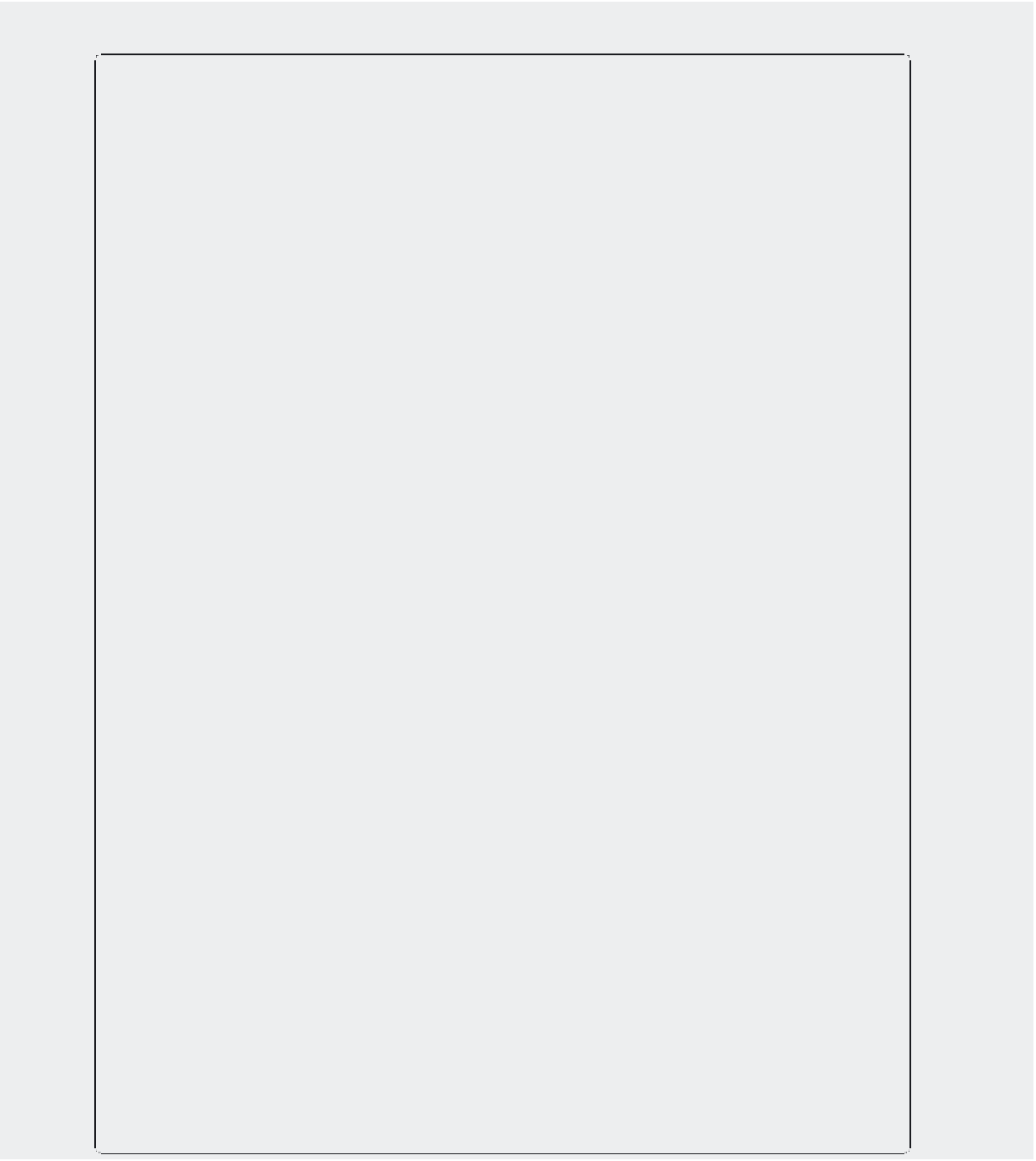
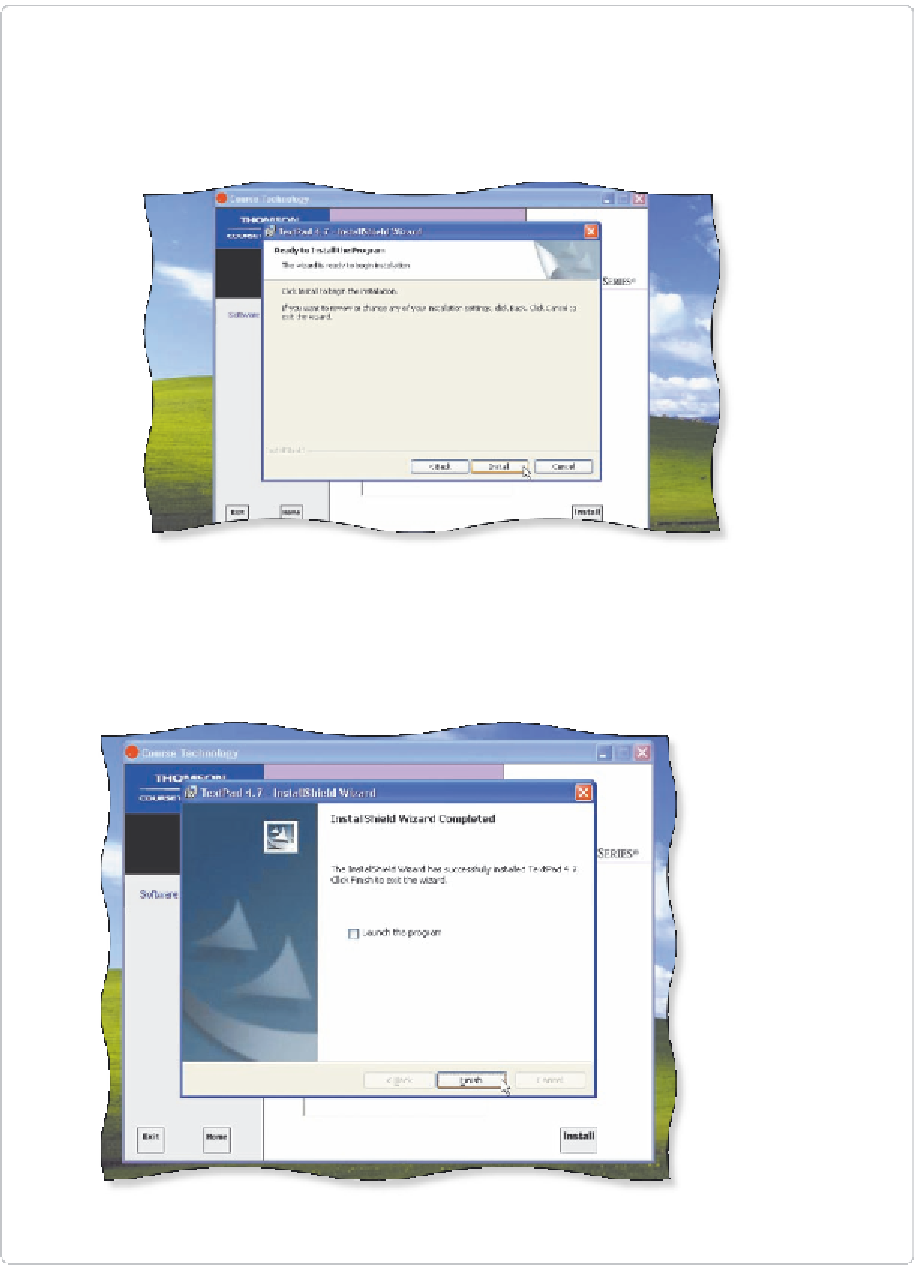








Search WWH ::

Custom Search