Java Reference
In-Depth Information
6.
Close the browser and then right-click the Apache Service Manager icon
in the system tray. Click Stop service on the shortcut menu. Close
TextPad.
The browser and TextPad windows are closed, and the Tomcat server is
stopped. The Apache Service Manager icon changes from a green arrow to
a red square when the service stops.
The WebStocks Web application now has been used successfully in testing
the online quote functionality. As with the StockTracker application, if you have
Microsoft Access available on your system, you can open the database and
examine the tables and the records in each table directly.
Chapter Summary
In this chapter, you learned more about the MVC pattern and the components
of a Java Web application. You created an HTML page that used JavaScript func-
tions and that submitted form data to a servlet. You learned about the servlet life
cycle, implemented session tracking, and learned how to forward and redirect
HTTP requests. You learned how to output HTML pages with a servlet, and how
to use a Web service from a servlet. You learned how to synchronize code to
make it thread-safe. Your learned how to create a JavaServer Page and how to use
session data in a JSP scriptlet. You learned how to use JSP page directives and
string tags and how to declare and use local versus instance variables in a JSP.
You learned to optionally create portions of a Web page in a JSP. You learned
about deployment descriptors and enabling servlet reloading with Tomcat.
Finally, you used a browser to test a Web application that interacts with a
database and retrieves online stock quotes.

Search WWH ::

Custom Search