Java Reference
In-Depth Information
2.
In the TextPad window, locate the line of code containing the
<Context> XML tag. Position the insertion point at the end of the tag
and then type
reloadable="true"
as shown in Figure 12-80 on the
previous page. Save the changes.
TextPad displays the inserted line of code in the coding window
(Figure 12-82). Modified servlets now will be reloaded automatically.
Your line numbers may be different, depending on the options set in
your context file.
inserted code ensures
changed servlets are
reloadable
FIGURE 12-82
Due to performance considerations, servlet reloading should be enabled only
in a development environment, not in a production environment.
Testing the WebStocks Web Application
The WebStocks Web application consists of the servlet class file, HTML
file, and JSP file you created; the class files that you copied earlier; and the addi-
tional files provided on the Data Disk. All of these files must be copied to their
respective server folder locations before the Web application can be started.
Recall that the HTML and JSP files for this application are placed in the default
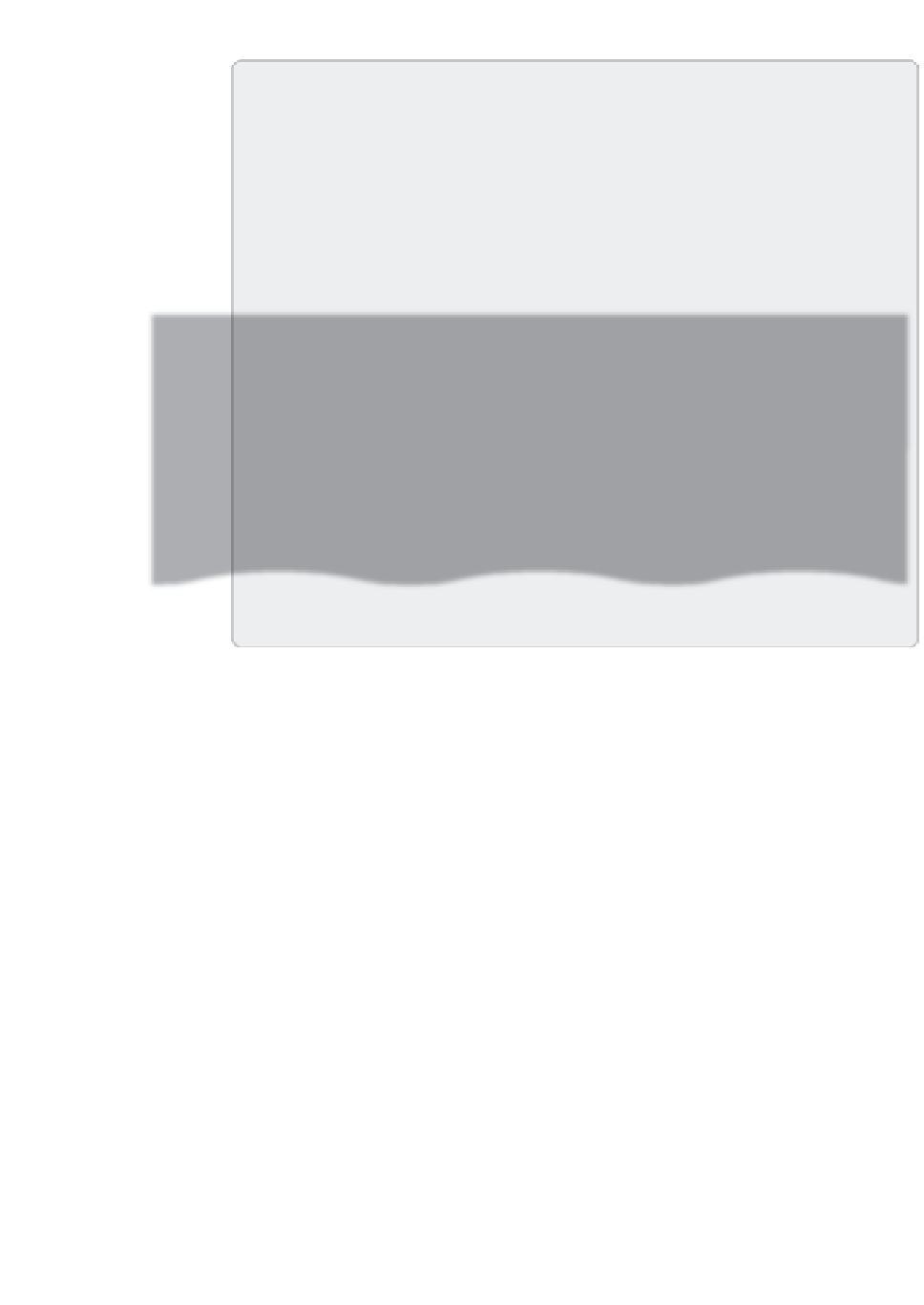



Search WWH ::

Custom Search