Java Reference
In-Depth Information
8.
Double-click the Chapter02 folder or other location as directed by your
instructor.
Chapter02 is displayed in the Save in box (Figure 2-15). Your list of files
may differ.
Chapter02 folder
selected as Save
in location
Save
button
OTHER WAYS
FIGURE 2-15
1. Press
ALT
+
F
,
A
2. Press
F
12
9.
Click the Save button in the Save As dialog box.
Welcome.java is the file name displayed in the TextPad title bar and the
Selector window (Figure 2-16).
Save button
dimmed
file name
on title bar
file name
in Selector
window
FIGURE 2-16
In Figure 2-16, the Save button is dimmed, or disabled. The Save button is
enabled only when changes have been made to the document. As you make
changes to the document by entering code, it is good practice to save the pro-
gram periodically. To save the program again in the same folder, you can click
the Save button on the Standard toolbar, rather than using the Save As command
on the File menu.

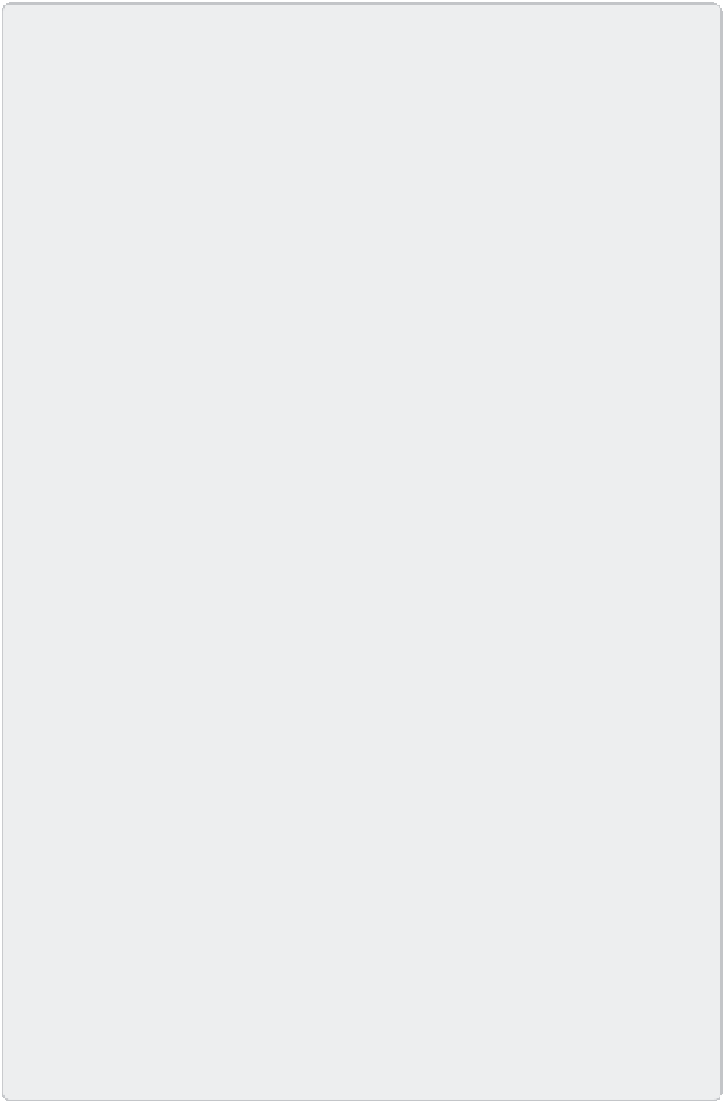


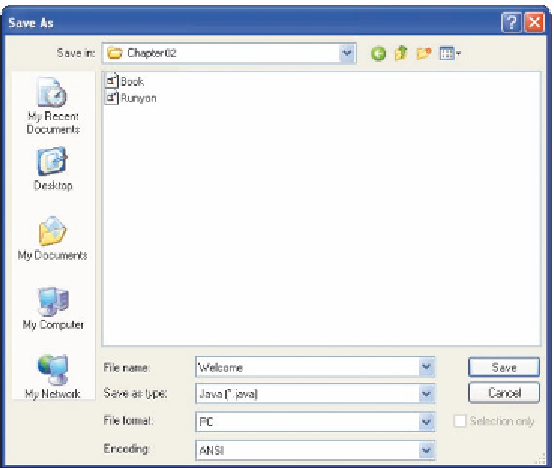
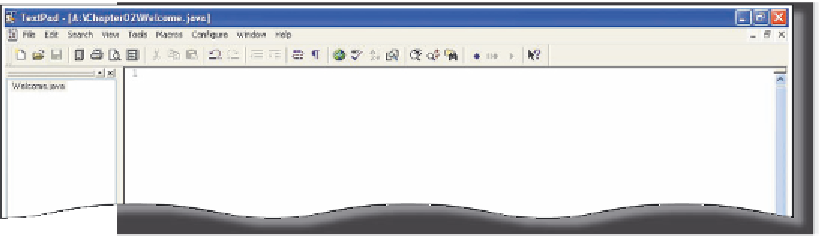












Search WWH ::

Custom Search