Java Reference
In-Depth Information
6.
Click the Save in box arrow.
The Save in list displays the available storage locations (Figure 2-13).
Save in
box arrow
3
1
⁄
2
Floppy (A:)
Save in list
of storage
locations
FIGURE 2-13
7.
Click 3
1
⁄
2
Floppy (A:) in the Save in list.
3
1
⁄
2
Floppy (A:) is displayed in the Save in box (Figure 2-14).
3
1
⁄
2
Floppy (A:)
Chapter02
folder
FIGURE 2-14
(continued)



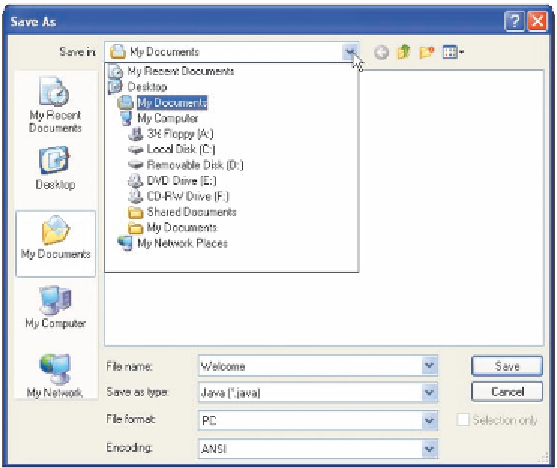
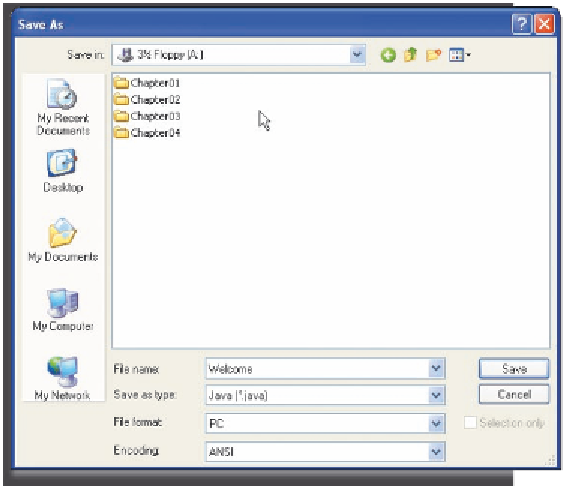









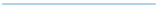
Search WWH ::

Custom Search