Java Reference
In-Depth Information
Table 12-4
Common HTML Tags
HTML TAG
FUNCTION
<!—
Indicates the beginning and end of a comment.
comment text
—>
<html> </html>
Indicates the beginning and end of a Web document.
<head> </head>
Indicates the beginning and end of the header section of a Web document (used for the
title and other document header information).
<title> </title>
Indicates the beginning and end of the Web page title. The title displays in the browser
title bar, not in the body of the Web page itself.
<body> </body>
Indicates the beginning and end of the main section (body) of the Web page.
<h
n
> </h
n
>
Indicates the beginning and end of a section of text called a heading, which uses a larger
font than normal text. In the tag, <H
n
>,
n
indicates the size of the heading font, which
can range from <H1> through <H6>.
<p> </p>
Indicates the beginning of a new paragraph; inserts a blank line above the new
paragraph. The end tag of </p> is optional. It will insert a blank line below the new
paragraph, unless followed by a new paragraph.
<br>
Indicates a new line. Following text displays on the next line with no intervening blank
lines.
<table> </table>
Indicates a table, consisting of rows and columns. Tables often are used to position
elements in a Web page.
<b> </b>
Indicates the beginning and end of a section of bold text.
<i> </i>
Indicates the beginning and end of a section of italic text.
<u> </u>
Indicates the beginning and end of a section of underlined text.
<ul> </ul>
Indicates the beginning and end of an unordered (bulleted) list.
<ol> </ol>
Indicates the beginning and end of an ordered (numbered) list.
<li> </li>
Indicates that the item in the tag is an item within a list.
<hr>
Inserts a horizontal rule (i.e., a horizontal line).
<a> </a>
Indicates the beginning and end of a hyperlink.
<img src=”
url
”>
Inserts an inline image in the page. The URL in quotation marks specifies the location of
the image.
<center> </center>
Indicates that the text, graphic, or other elements between the tags should display
centered on the Web page.
<script> </script >
Identifies script code. Although not required, the script statements usually are enclosed
in comment tags, so browsers not supporting scripting do not render the code as text.
<right> </right>
Indicates that the text, graphic, or other elements between the tags should display right-
aligned on the Web page.






















Search WWH ::

Custom Search