Java Reference
In-Depth Information
FIGURE 12-7
HTML provides tags for a variety of input elements, such as text boxes,
buttons, and check boxes, which can be used to collect in an HTML form on a
Web page. An
HTML form
is a section of a Web page, which is defined within
HTML <form> </form> tags and is comprised of input elements for collecting
data from users. These input elements are designated with an <input> tag. Most
forms have two special types of button — a submit button and a reset button —
although neither is required. Clicking a
form submit button
causes the infor-
mation on the form to be sent to the server for processing. Clicking a
form reset
button
causes all input elements to be reset to their initial values. Form submit
and reset buttons often display names other than submit and reset. For example,
the form submit button shown in Figure 12-6 on page 786 displays the name,
Log on.
The following steps start TextPad and create an HTML file that serves as the
initial Web page for the WebStocks Web application.
To Create a New HTML Document in TextPad
1.
Insert the Data Disk in drive A.
2.
Copy the files listed in Table 12-2 on page 785 from the location where
you saved or compiled them in the previous chapter (the Chapter11
folder or the location specified by your instructor) to the Chapter12
folder or a location specified by your instructor.










































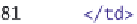













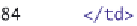








































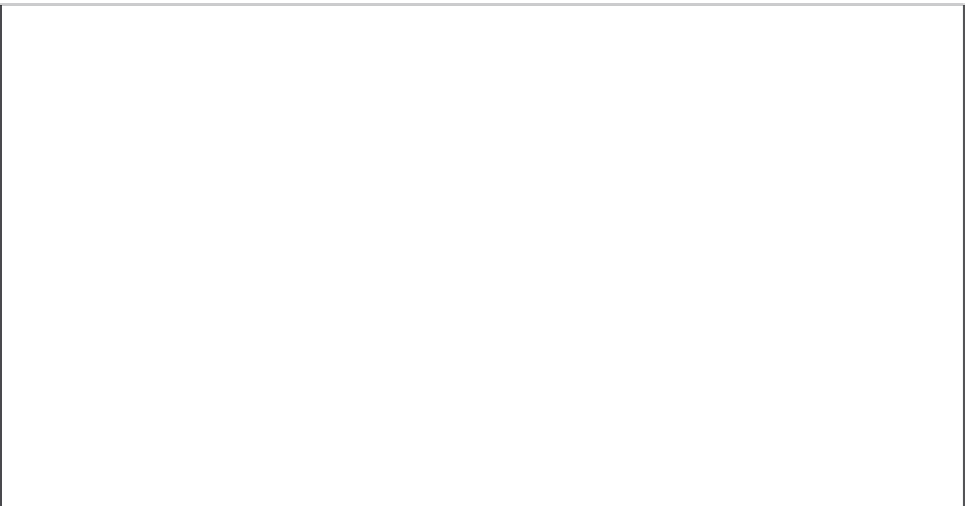
Search WWH ::

Custom Search