Java Reference
In-Depth Information
9.
Click the Add button. When the New User Added dialog is displayed,
click the OK button. When the StockTracker window opens, click the List
users button in the User Maintenance area.
The List Users area is displayed in the Stock Tracker: User Maintenance
window (Figure 11-65). The list includes user IDs, names, and whether the
users are administrative users. A scroll bar appears if data extends beyond
the visible screen.
user data
List Users
area
scroll bar
Close button
FIGURE 11-65
10.
Click the Close button. When the StockTracker window opens, click the
Log out button. When the Stock Tracker Log on window opens, type
user01 or the first user ID you added in the User ID text box. Type
user01
or the first password you added in the Password text box.
The log on information is entered in the Stock Tracker window text boxes
(Figure 11-66).
User ID
text box
Log on
button
FIGURE 11-66
11.
Click the Log on button. When the Change Password dialog box is
displayed, type secure1 in the text box.
The user must enter a new password when the current password expires
(Figure 11-67).


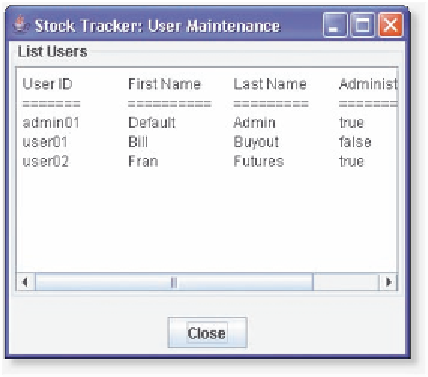















Search WWH ::

Custom Search