Java Reference
In-Depth Information
Stock Tracker
application window
user name
text box
Stock Holdings
area
Add Stock
button
User Maintenance
area
FIGURE 11-58
3.
In the Stock Holdings area, type msft in the text box. Click the Add
Stock button. When the Input dialog box is displayed, type
Microsoft
Corporation in the text box.
The program displays an Input dialog box (Figure 11-59). A description
must be entered because the stock symbol was not in the database.
Input dialog
box
text box
OK button
FIGURE 11-59
4.
Click the OK button.
The stock symbol appears in the
drop-down list box as uppercase
letters (Figure 11-60).
drop-down list
box arrow
stock
symbol
FIGURE 11-60
(continued)
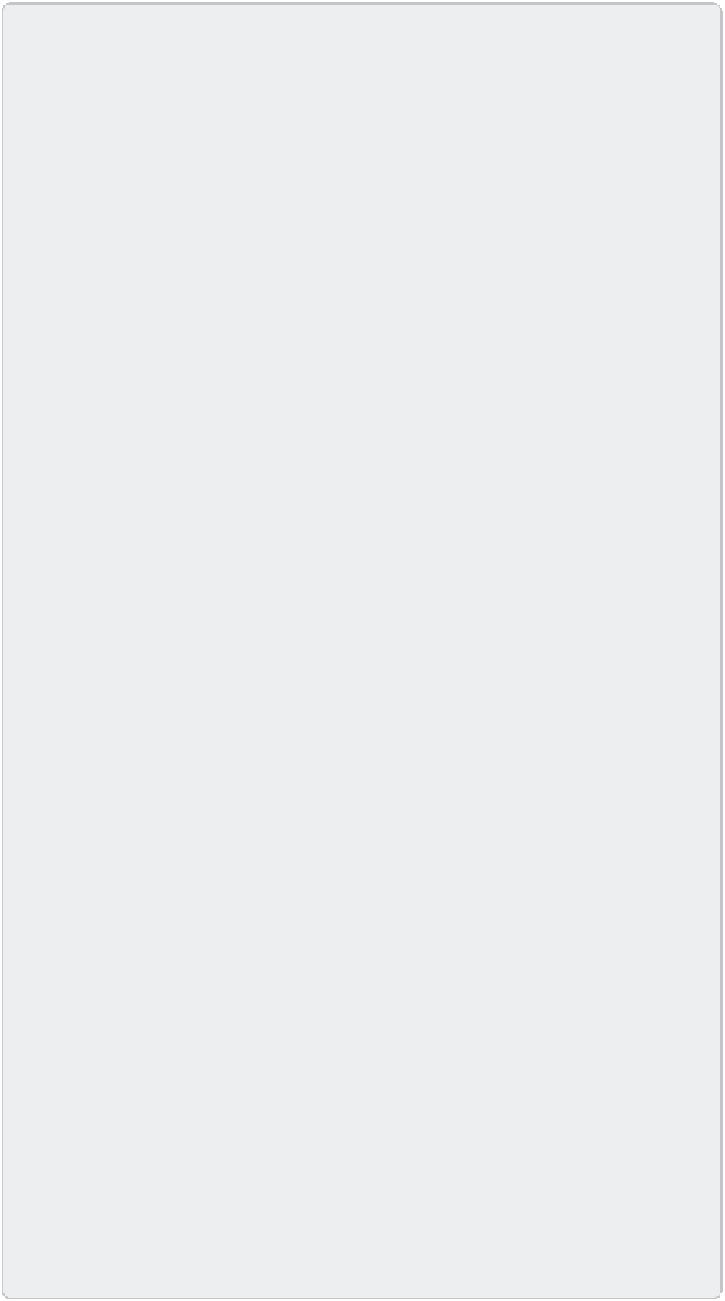
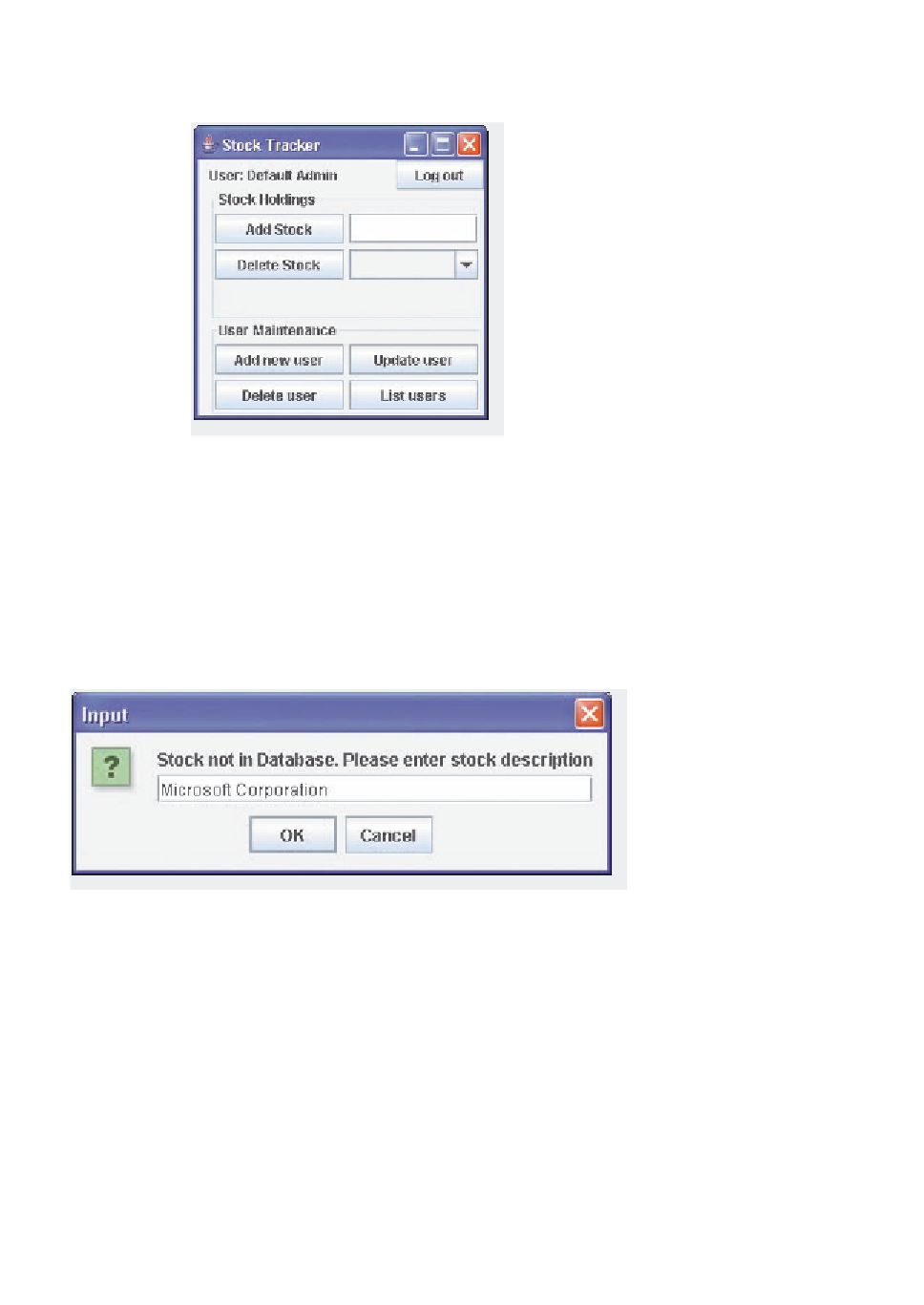







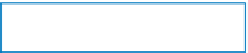
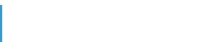

















Search WWH ::

Custom Search