Java Reference
In-Depth Information
Having analyzed the problem, designed the interface, and designed the
program logic, the analysis and design of the application is complete. As shown
in Table 2-1 on page 48, the next task in the development cycle is to implement
the design using the Java SDK. To complete the steps in this text, you must have
downloaded the Java 2 Standard Edition (J2SE) version 5.0 from the Sun
Microsystems Web site or installed it from the CD in the back of this topic. You
also must have downloaded and installed TextPad. This topic uses TextPad to
edit code, but you can use any text editor available on your system, as indicated
by your instructor. For more information on installing the Java SDK and
TextPad, see Appendix B.
Using TextPad
This topic uses TextPad to enter Java source code—the English-like statements
that represent the step-by-step instructions a computer must execute.
TextPad
is a powerful, value-added text editor (VATE) used to create many different kinds
of text-based files, one of which is a Java source code file. Any text-editing pro-
gram capable of creating a text file can be used to write Java programs; however,
TextPad displays line numbers and color coding to assist programmers in writing
and testing their programs. Additionally, TextPad contains many programmer-
friendly tools, including commands to compile and execute both applications
and applets.
Starting TextPad
With TextPad installed on your computer, perform the following steps to
start TextPad.
Search WWH ::

Custom Search