Java Reference
In-Depth Information
REQUEST FOR NEW APPLICATION
Date submitted:
August 28, 2007
Submitted by:
Linda Nunez
Purpose:
Our firm has begun the process of implementing an electronic
calendar application for each employee. The calendar application
needs to run as a stand-alone application on desktop and handheld
computers and also be accessible via the Web. The company wants
to create a prototype welcome splash screen that displays a welcome
message, the user's name, and the system date. This prototype later
will be modified to interface with the database of an electronic
calendar application purchased from a major software company.
Application title:
Welcome to My Day
Algorithms:
Text and graphics will display on the screen when the program
executes.
Notes:
1) As some of our employees have handheld computing devices
with small monochrome screens, the stand-alone console
application should display text only.
2) If employees choose to view their calendar over the Web, the
welcome splash screen should display in an applet.
3) The application and applet should use the system date, so that it
is always current. The system date does not have to be formatted in
any special way. Our employees are used to reading the system date
on printouts and electronic transfer reports.
4) The applet should use color and display a graphic. A sample
graphic file is included on the accompanying Data Disk.
5) Employees should be able to close the welcome splash screen at
anytime by clicking a standard Close button.
Approvals
Approval status:
X
Approved
Rejected
Approved by:
David Reneau
Date:
September 24, 2007
Assigned to:
J. Starks, Programmer
FIGURE 2-2
DESIGN THE SOLUTION
Once you have analyzed the problem and under-
stand the needs, the next step is to design the user interface. Figure 2-3a shows
an example of a hand-drawn
storyboard for the user interface
of the Welcome to My Day
application; Figure 2-3b on the
next page shows a storyboard for
the user interface of the Welcome
to My Day applet. The displayed
output data, as specified in the
requirements document, includes
a welcome message, the user's
name, and the system date.
application
window
left margin
top
margin
user's name to
display here
output
system date
FIGURE 2-3a
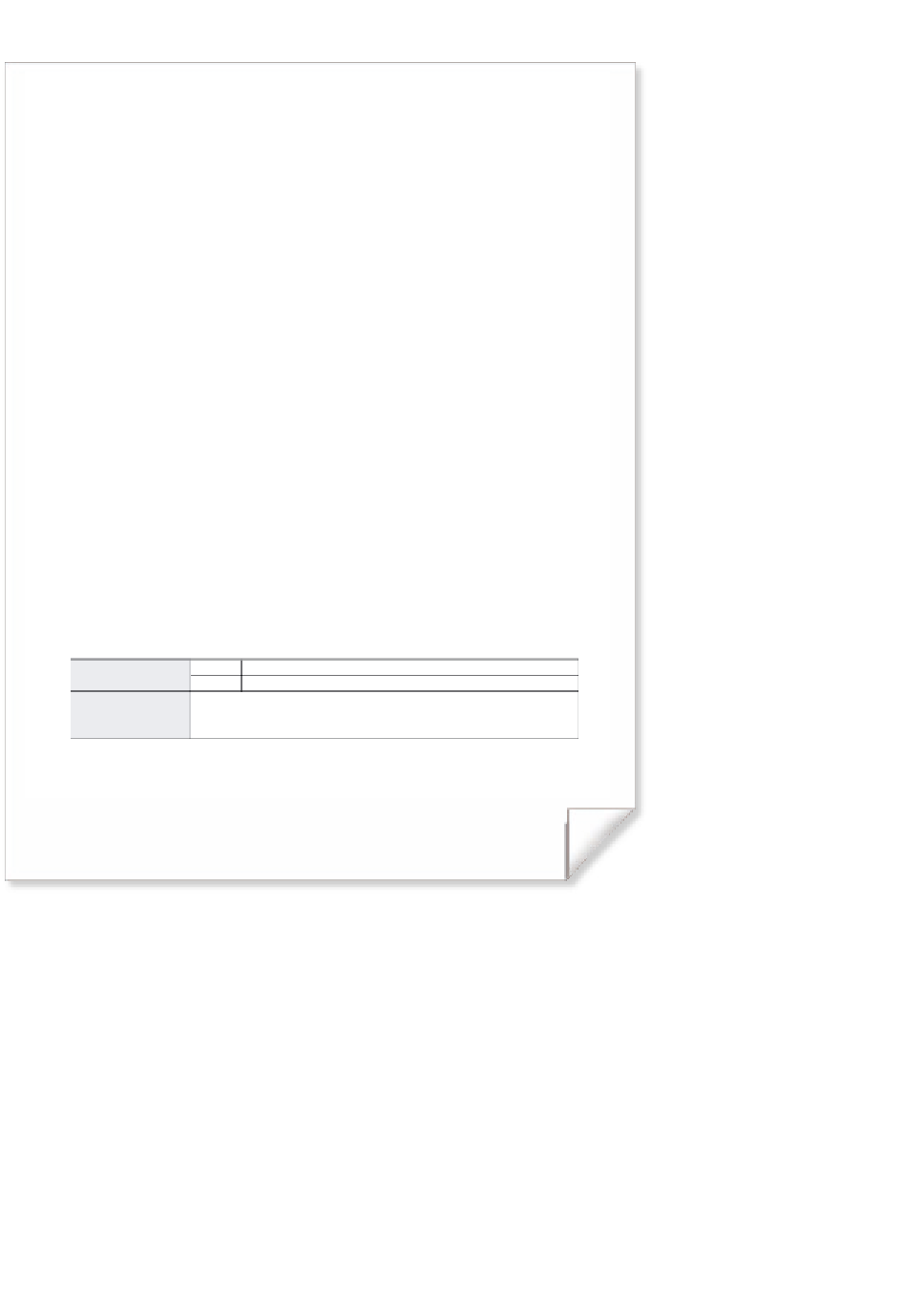




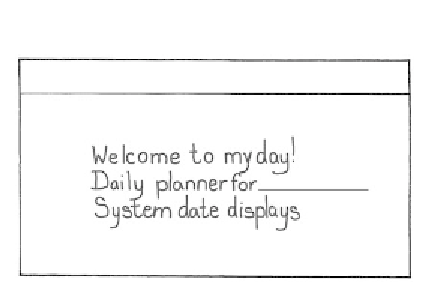









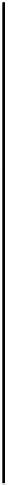










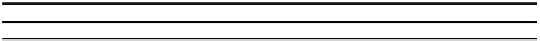
Search WWH ::

Custom Search