Java Reference
In-Depth Information
4.
Click the Administrative Tools Control Panel icon.
The Administrative Tools window opens, and the Performance and
Maintenance window is closed (Figure 11-11). Your window may not display
all of the same icons, depending on your system configuration.
Administrative
Tools window
Data Sources
(ODBC)
shortcut
FIGURE 11-11
5.
Double-click the Data Sources (ODBC) shortcut. When the ODBC Data
Source Administrator dialog box is displayed, if necessary, click the
System DSN tab.
The ODBC Data Source Administrator dialog box displays ODBC data
sources available to all users on this machine (Figure 11-12). Your list of
ODBC System data sources may vary.
ODBC Data
Source Administrator
dialog box
System
DSN tab
Add button
ODBC System
data sources
(continued)
FIGURE 11-12
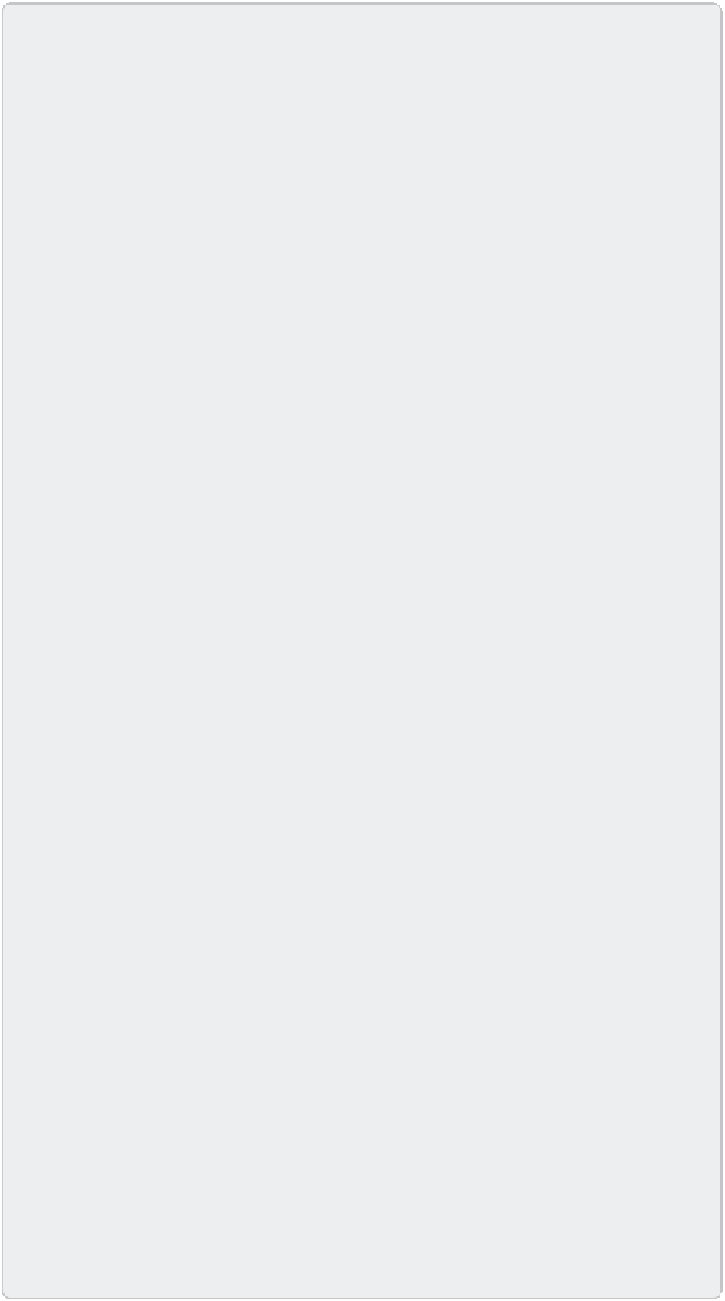
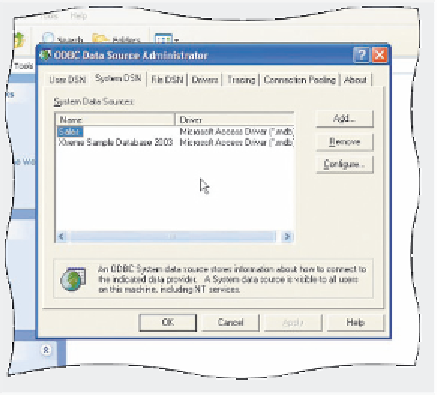


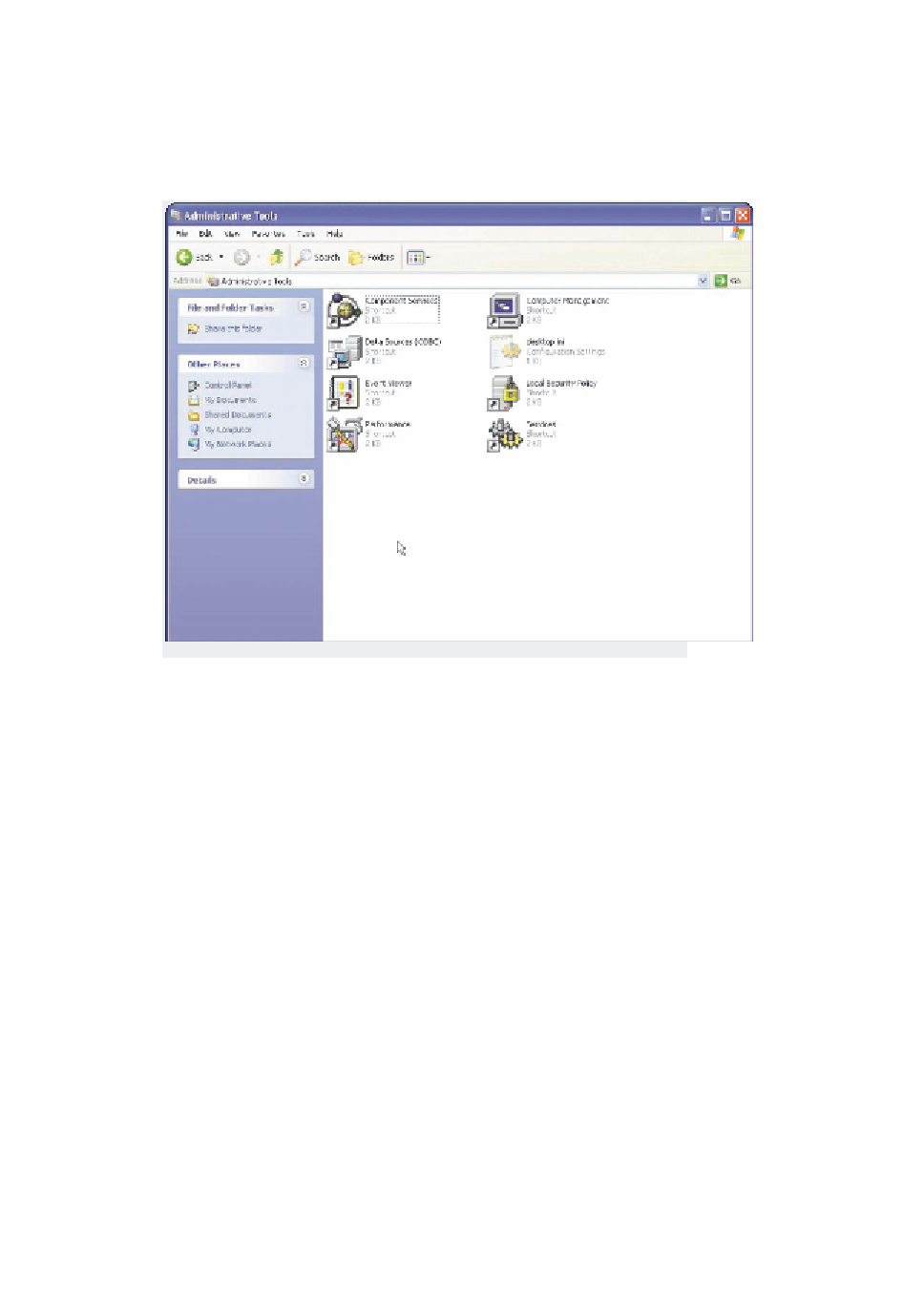

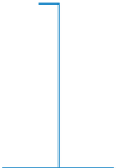


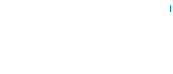







Search WWH ::

Custom Search