Java Reference
In-Depth Information
FIGURE 10-25
The following steps illustrate how to locate and subsequently replace each
occurrence of a new Exception with a more specific password exception.
To Bookmark All Occurrences of Text in TextPad
1.
With the insertion point on line 1 in the coding window, click Search on
the menu bar and then click Find on the Search menu.
The Find dialog box is displayed (Figure 10-26). The text from the previous
Find operation is displayed in the Find what text box.
Find
dialog box
text from
previous search
Match case
check box
Text
option button
Mark All button
Close button
Down
option button
FIGURE 10-26
(continued)
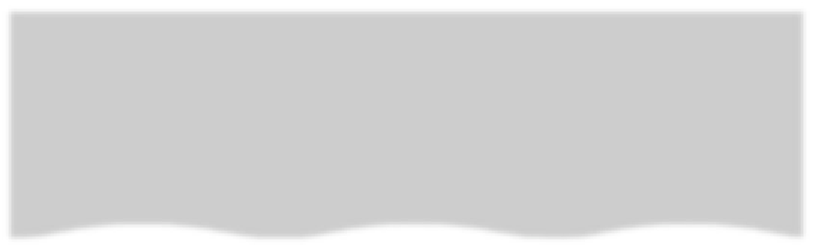















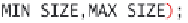


































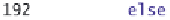
















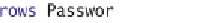








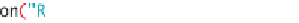





























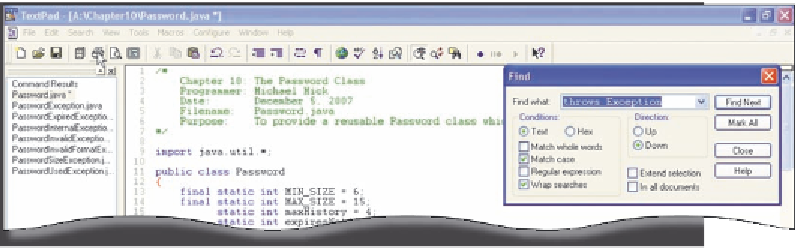
























Search WWH ::

Custom Search