Java Reference
In-Depth Information
Another tool developed to assist Java programmers is an
integrated
development environment
(
IDE
). An IDE, sometimes also called a
builder
tool
, assists programmers by displaying toolbars, menus, windows, and dialog
boxes that are designed to facilitate coding and debugging (Figure 1-23). Sun
Microsystems' ONE Studio software, for example, is an IDE for Java technology
developers. Other IDE examples include JBuilder, Visual Age for Java, and Sim-
plicity. While an IDE does assist programmers with the essential steps in devel-
oping programs, IDEs are not well suited for beginning programmers, who must
learn to use the IDE while learning Java programming.
Project
window
Debug
button
code
editing
window
FIGURE 1-23
Object
window
Once you have developed Java programs, such as servlets, you can deploy
them using a Web server, such as Tomcat Web server. Tomcat Web server is a
free, open-source implementation for Java servlets and Java Server Pages, which
will work on a stand-alone computer system. To run Java programs developed in
this topic, you can install the Tomcat Web server from the CD-ROM in the back
of this topic or download and install it from the Web. For more information
on downloading the Tomcat Web server, see Appendix B. Your instructor or
employer also may direct you to use a different server at your school or business.



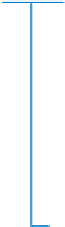
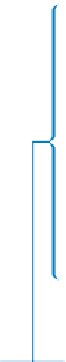



Search WWH ::

Custom Search