Java Reference
In-Depth Information
3.
Click Edit on the menu bar, point to Search, and then click by Studio on
the Search submenu. When the dialog box is displayed, type
MGM
in the
text box and then click the OK button.
The search() method returns two movies (Figure 7-47).
two movies
are displayed
FIGURE 7-47
4.
Click Edit on the menu bar, point to Search, and then click by Year on
the Search submenu. When the dialog box is displayed, type 1941 in
the text box and then click the OK button.
The search() method returns one movie (Figure 7-48).
one movie
is displayed
FIGURE 7-48
The final step is to exit the program by accessing the File menu with the
shortcut key.
To Exit the Program Using a Shortcut Key
1.
Press
ALT
+
F
.
The File menu is displayed. The shortcut key for the Exit command is the
letter, x, which is displayed underlined on the File menu.
2.
Press
ALT
+
X
.
The program closes.
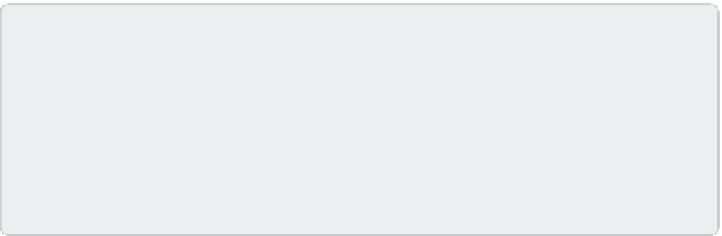

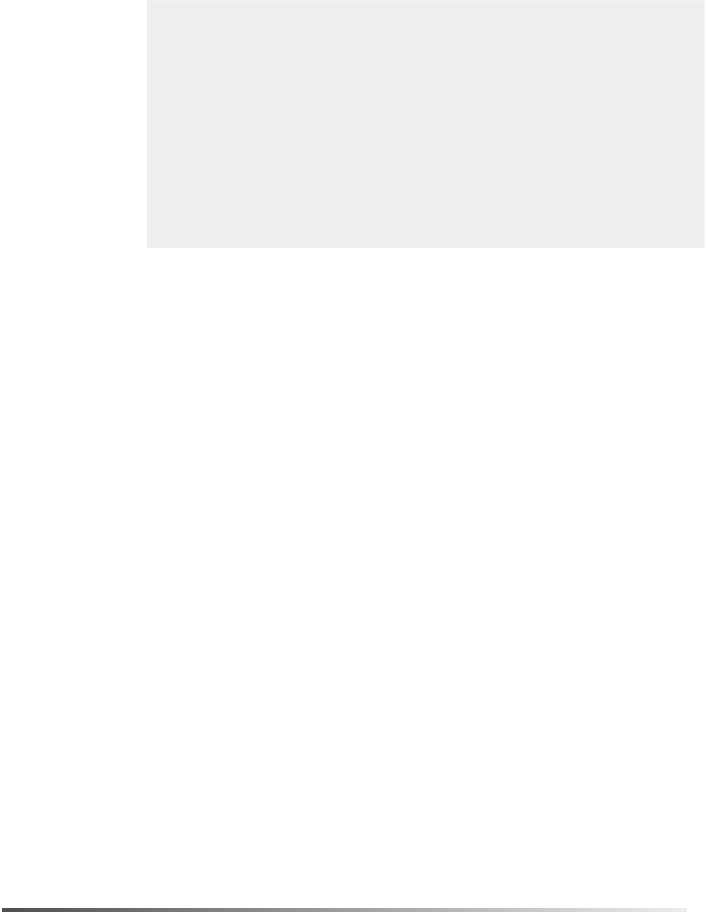

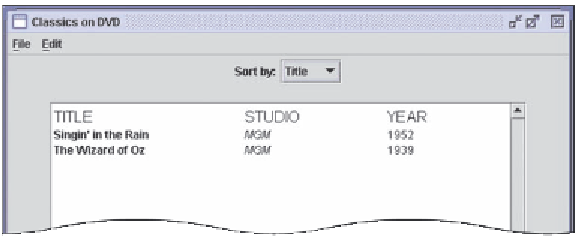

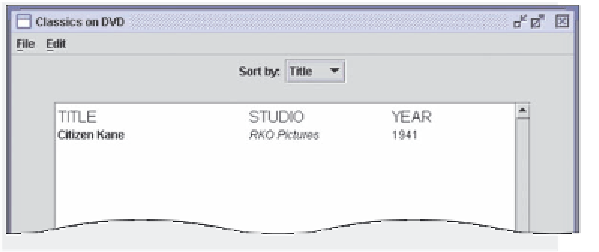





Search WWH ::

Custom Search