Java Reference
In-Depth Information
If you have compilation errors, refer to the various figures in this chapter to
double-check your code. Fix the errors and then recompile.
Testing the Prototype
It now is time to test the program. The first test looks at the sort capabilities of
the Classics on DVD program by clicking the JComboBox and choosing both
studio and year. The next test adds a new DVD movie title. The last test searches
for a specific title, studio, or year.
Testing the Sort Capabilities
The following steps test the sort() method.
To Test the sort() Method
1.
Click Tools on the menu bar and then click Run Java Application.
The program starts, and the Classics on DVD window opens (Figure 7-39).
JFrame
displays
decorated
JLabel
JMenuBar
displayed with
shortcut keys
JComboBox
column headings
are displayed large
JScrollPane
studios are
displayed italic
years are
displayed in a
regular font
FIGURE 7-39
movie titles are
displayed bold
(continued)





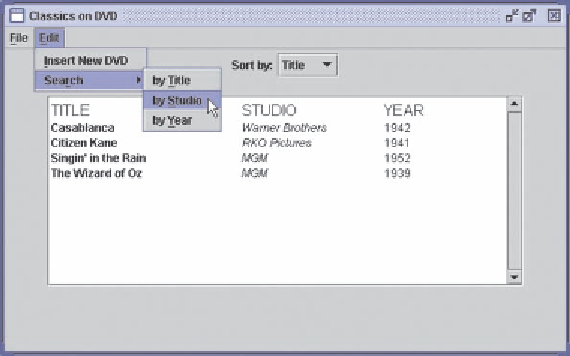



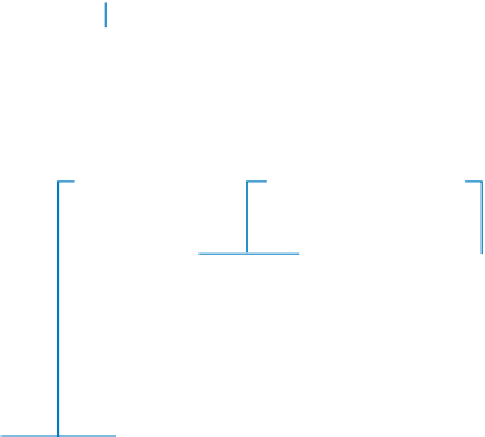










Search WWH ::

Custom Search