Java Reference
In-Depth Information
Naming Menu Components
Use the prefix, mnu, in the variable name for menu components.
Follow the prefix with the Menu's location and a keyword. For
example, the Copy command on the Edit menu might be named
mnuEditCopy.
Creating the Content Pane
You learned earlier that a content pane is a special-purpose container similar to
a Panel. Content panes hold individual components and are added to and,
therefore, contained by the JFrame. Many programmers and developers write a
method to create the content pane to prevent its components from being con-
fused with another part of the program.
Coding the createContentPane() Method
The createContentPane() method accepts no arguments, but it returns a
Container object.
Container
is the superclass for all containers in the API. Inside
the Classics on DVD program content pane, there will be a JPanel in the north
with a JComboBox and JLabel, and a JPanel in the center with a JTextPane and
JScrollPane.
Figure 7-19 displays the code for the createContentPane() method.
94
//create the content pane
95
public
Container
createContentPane
()
96
{
97
//populate the JComboBox
98
fieldCombo.addItem
(
"Title"
)
;
99
fieldCombo.addItem
(
"Studio"
)
;
100
fieldCombo.addItem
(
"Year"
)
;
101
fieldCombo.addActionListener
(
this
)
;
102
fieldCombo.setToolTipText
(
"Click the drop-down arrow to display sort fields."
)
;
103
104
//construct and populate the north panel
105
JPanel northPanel =
new
JPanel
()
;
106
northPanel.setLayout
(
new
FlowLayout
())
;
107
northPanel.add
(
sortPrompt
)
;
108
northPanel.add
(
fieldCombo
)
;
109
110
//create the JTextPane and center panel
111
JPanel centerPanel =
new
JPanel
()
;
112
setTabsAndStyles
(
textPane
)
;
113
textPane = addTextToTextPane
()
;
114
JScrollPane scrollPane =
new
JScrollPane
(
textPane
)
;
115
scrollPane.setVerticalScrollBarPolicy
(
JScrollPane.VERTICAL_SCROLLBAR_ALWAYS
)
;
116
scrollPane.setPreferredSize
(
new
Dimension
(
500, 200
))
;
117
centerPanel.add
(
scrollPane
)
;
118
119
//create Container and set attributes
120
Container
c = getContentPane
()
;
121
c.setLayout
(
new
BorderLayout
(
10,10
))
;
122
c.add
(
northPanel,
BorderLayout
.NORTH
)
;
123
c.add
(
centerPanel,
BorderLayout
.CENTER
)
;
124
125
return
c;
126
}
127
FIGURE 7-19
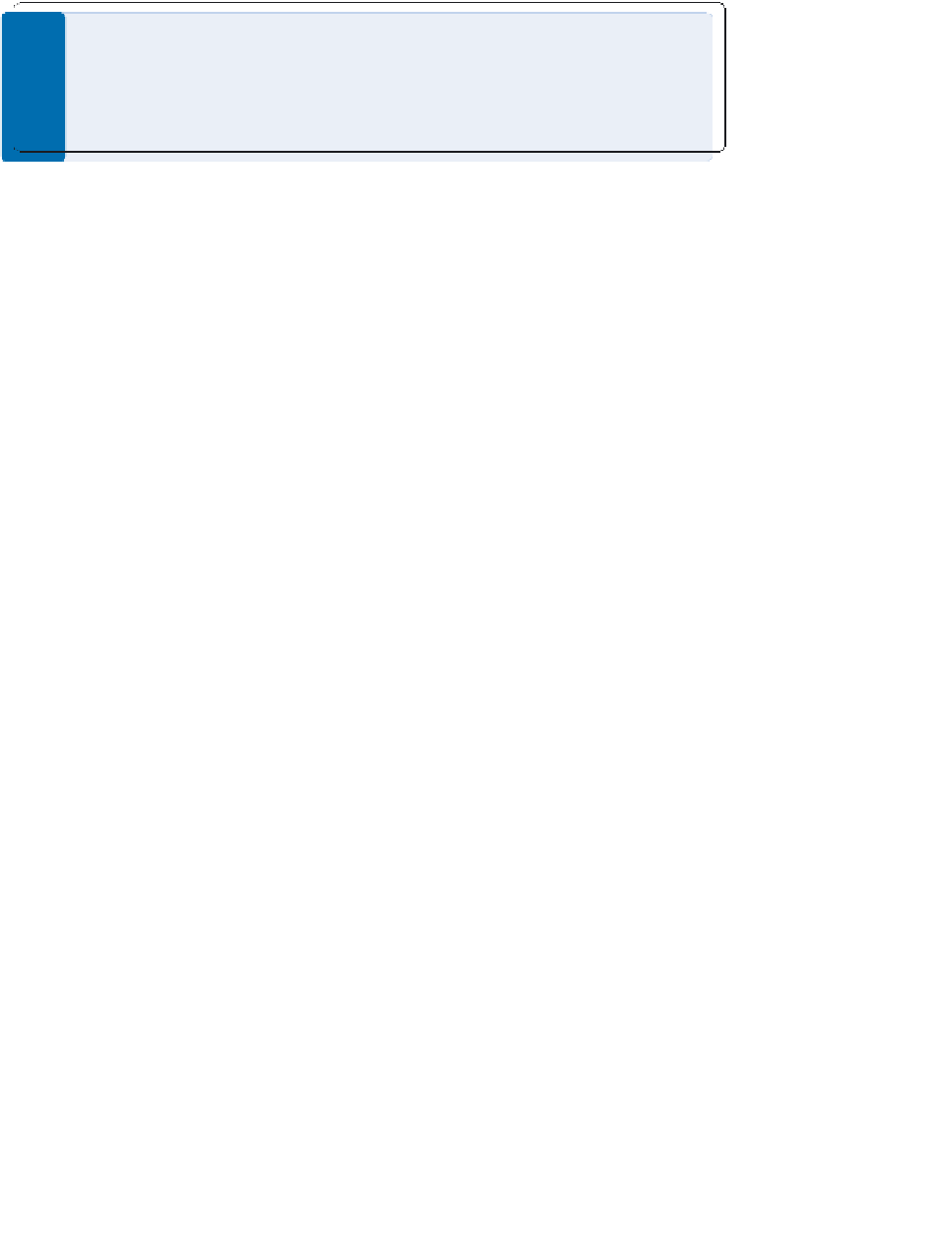
























Search WWH ::

Custom Search