Java Reference
In-Depth Information
2.
Click Edit on the menu bar.
The Edit menu is displayed (Figure 6-43). A separator bar separates the
Clear command from the other commands.
Edit on
menu bar
separator
bar
menu bar
Copy
command
Edit menu
FIGURE 6-43
3.
Click Copy. Click Edit on the menu bar. Click Clear.
The Copy command instructs the application to store the number 579 on
the system clipboard. The Clear command instructs the application to clear
the lcd TextField, so that the number no longer is displayed (Figure 6-44).
display
cleared
FIGURE 6-44
(continued)


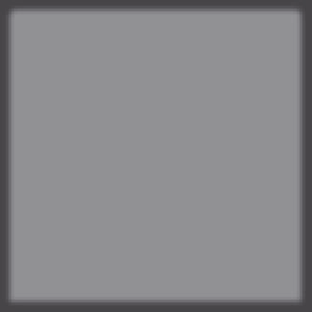







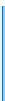






Search WWH ::

Custom Search