Java Reference
In-Depth Information
Understanding Error Messages
Figure 5-46 displays a Command Results window with error messages.
Using what you know about coding and error messages, list the possible
coding errors that might cause TextPad to display the error messages.
FIGURE 5-46
Java 2
v
5
.
0
J
ava 2
Using the Java API
v
5
.
0
The Java API is a good tool for looking up information about a class with
which you may be unfamiliar or to check the syntax of commands and
methods you wish to use in your programs. While connected to the Inter-
net, start a browser, type
http://java.sun.com/j2se/1.5.0/docs/api/
in the Address text box, and then press the
ENTER
key to view the Java API
Specification on the Sun Web site. (Or, if you downloaded the documenta-
tion from the CD that accompanies this topic, navigate to the installed
version of the Java SDK on your system. Open the index.html file in the
docs\api folder.)
With the Java API Specification open in a browser window, perform
the following steps.
1. Use the scroll bar in the lower-left frame to scroll to the Frame link.
Click the Frame link to display the page shown in Figure 5-47.
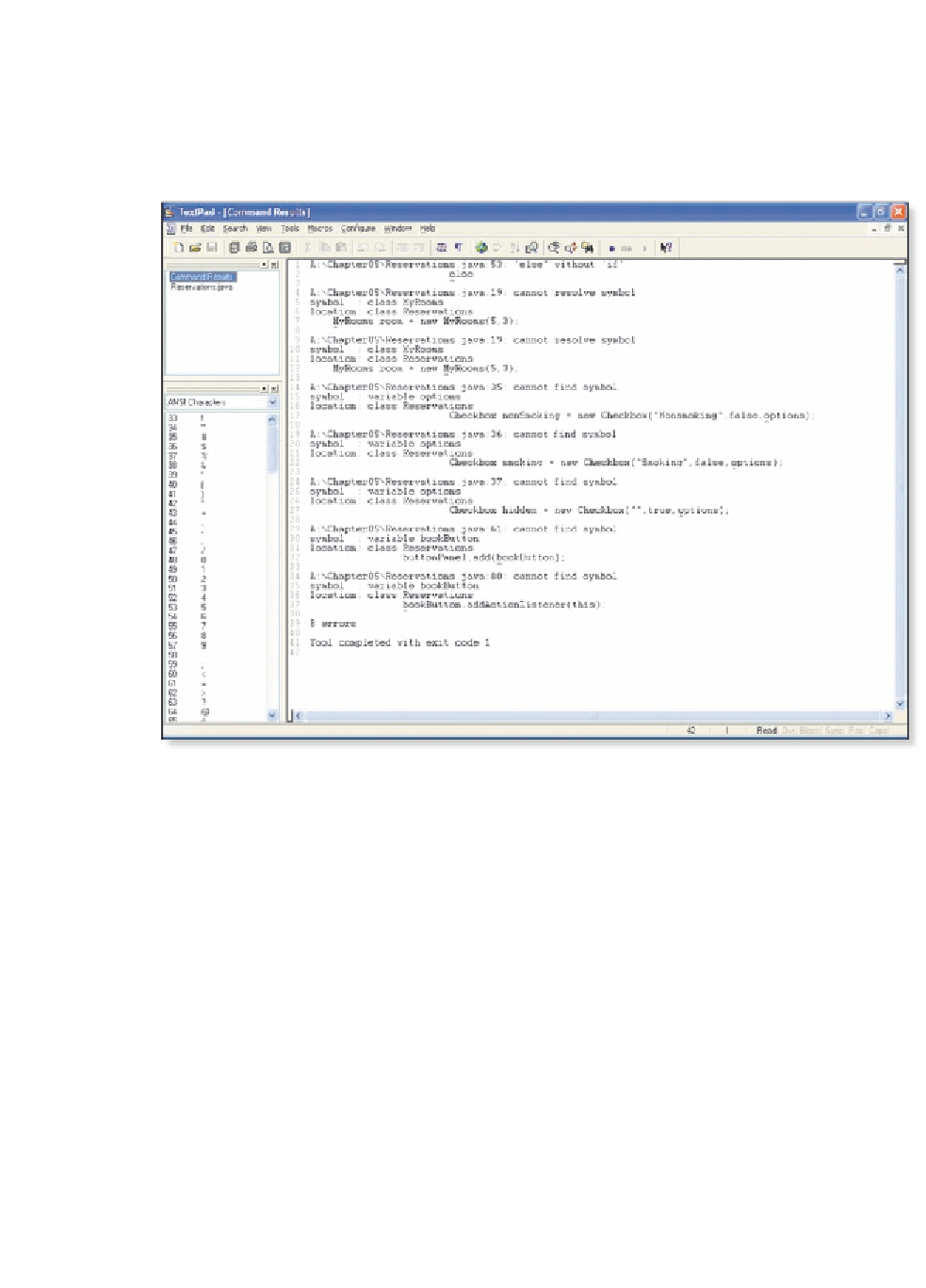

Search WWH ::

Custom Search