Java Reference
In-Depth Information
Coding Constructor Methods for the Reservations Class
Figure 5-20 displays the constructor methods that are called for use in the
Reservations class.
16
Color
lightRed =
new
Color
(
255, 90, 90
)
;
17
Color
lightGreen =
new
Color
(
140, 215, 40
)
;
18
19
Rooms room =
new
Rooms
(
5,3
)
;
20
21
Panel
roomPanel =
new
Panel
()
;
22
TextArea
roomDisplay
[]
=
new
TextArea
[
9
]
;
23
24
Panel
buttonPanel =
new
Panel
()
;
25
Button
bookButton =
new
Button
(
"Book Room"
)
;
26
27
Panel
inputPanel =
new
Panel
()
;
28
Label
custNameLabel =
new
Label
(
"Name:"
)
;
29
TextField
nameField =
new
TextField
(
15
)
;
30
Label
custPhoneLabel =
new
Label
(
"Phone number:"
)
;
31
TextField
phoneField =
new
TextField
(
15
)
;
32
Label
numLabel =
new
Label
(
"Number in party:"
)
;
33
Choice
numberOfGuests =
new
Choice
()
;
34
CheckboxGroup
options =
new
CheckboxGroup
()
;
35
Checkbox
nonSmoking =
new
Checkbox
(
"Nonsmoking"
,
false
,options
)
;
36
Checkbox
smoking =
new
Checkbox
(
"Smoking"
,
false
,options
)
;
37
Checkbox
hidden =
new
Checkbox
(
""
,
true
,options
)
;
38
FIGURE 5-20
Lines 16 and 17 construct two new colors, lightRed and lightGreen, with
their RGB arguments. Line 19 constructs an instance of the Rooms object, which
was coded earlier in this chapter, with the integers 5 and 3 as arguments to
represent five nonsmoking rooms and three smoking rooms.
Recall that a Panel is a GUI component that serves as a container for other
components. A Panel must be declared and constructed like other components.
Lines 21, 24, and 27 declare and construct three Panels named roomPanel,
buttonPanel, and inputPanel. The indentation below each Panel constructor
serves to visually separate the code and indicate which components will be
included in each Panel.
When an array contains values other than primitive data types, such as a
reference data type or String, it is considered an
object array,
or
control array
.
Line 22 constructs an object array of TextArea components with the name
roomDisplay. Creating an array of TextArea components simplifies the code,
because you do not have to create separate names and constructors for each of
the TextArea components. It also facilitates sending data to the TextArea compo-
nents, which will be discussed later in the chapter. Even though the restaurant
has only eight rooms, the constructor creates nine rooms, numbered 0 through
8. This allows you to relate the TextArea component numbers with the room
number without having to add 1 to the index number.
You also can create an object array of programmer-defined data types or
classes. For example, you might have an external class named Employee, with
constructor and instance methods for one employee. In your driver class, the
program might create an array of type Employee as in the following code:
Employee empGroup = new Employee[16];














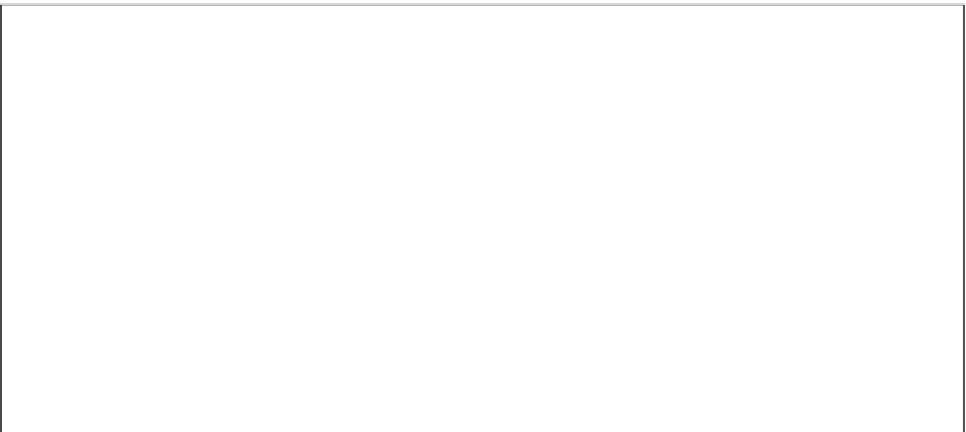
Search WWH ::

Custom Search