Java Reference
In-Depth Information
3.
Click the Yes button in the Choose File dialog box.
The applet starts and displays the focus in the text box (Figure 4-47). None
of the option buttons created by the Checkbox and CheckboxGroup compo-
nents is selected.
Applet Viewer
window
focus displays as
insertion point
in TextField
no option
buttons are
selected
FIGURE 4-47
4.
Click the Telephone Sales option button.
The Telephone Sales option button is selected (Figure 4-48).
Telephone Sales
option button
is selected
FIGURE 4-48
5.
Click the In-Store Sales option button.
The In-Store Sales option button is selected (Figure 4-49). The Telephone
sales option button no longer is selected.


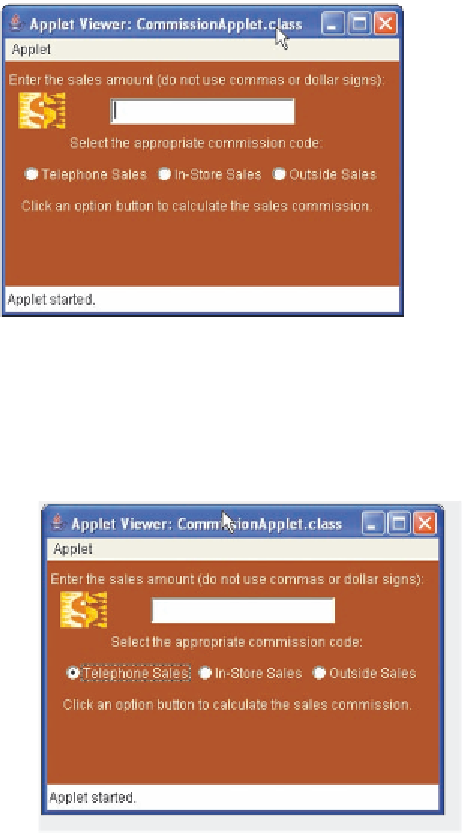








Search WWH ::

Custom Search