Java Reference
In-Depth Information
The final step is to quit TextPad.
To Quit TextPad
1.
Click the Close button in the TextPad title bar.
File Management
Performing the steps to code, save, compile, modify, and so on creates several
files on your storage device. File naming conventions and the operating system's
capability of displaying icons associated with different file types can help you
keep everything in logical order. The steps in this chapter created a Java file,
BodyMass, which then created a class file on the Data Disk when compiled. The
original Java file also was modified twice to create the files BodyMassSwing and
BodyMassApplet. These files also were compiled to create two additional class
files. An HTML host file, BodyMassApplet, also was created on the Data Disk for
a total of seven files. Figure 3-50 displays a list of files created on the Data Disk
in this chapter. Finally, the logo file used in the applet version of the program is
included on the Data Disk. Your icons may appear differently, based on your
installation of the SDK and your default browser.
Java class
files
Java source
code file
HTML file
Image file
Java source
code files
FIGURE 3-50
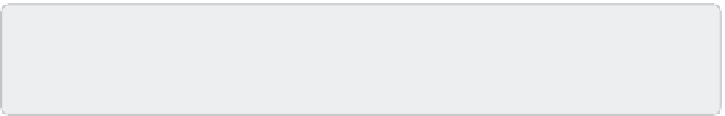











Search WWH ::

Custom Search