Java Reference
In-Depth Information
3.
Click the Print button in the Print dialog box.
Applet Viewer prints a copy of the applet display on the default printer
(Figure 2-66).
FIGURE 2-66
4.
Retrieve the printout from the printer. If necessary, click the Close button
in the Applet Viewer window.
The Applet Viewer window closes, and the TextPad coding window is
displayed.
5.
If necessary, click WelcomeApplet.html in the Selector window to display
the HTML code in the coding window. Click File on the menu bar and
then click Print on the File menu. When the Print dialog box displays,
click the OK button.
The HTML code prints on the default printer (Figure 2-67). Your printout
may differ.
WelcomeApplet.html
10/4/2007
1
<HTML>
2
<APPLET
CODE
=
"WelcomeApplet.class"
WIDTH
=
"400"
HEIGHT
=
"200"
>
3
</APPLET>
4
</HTML>
FIGURE 2-67
6.
Retrieve the printout from the printer. Click WelcomeApplet.java in the
Selector window. Click File on the menu bar and then click Print on the
File menu. When the Print dialog box displays, click the Print button.
The applet code prints on the default printer (Figure 2-68).

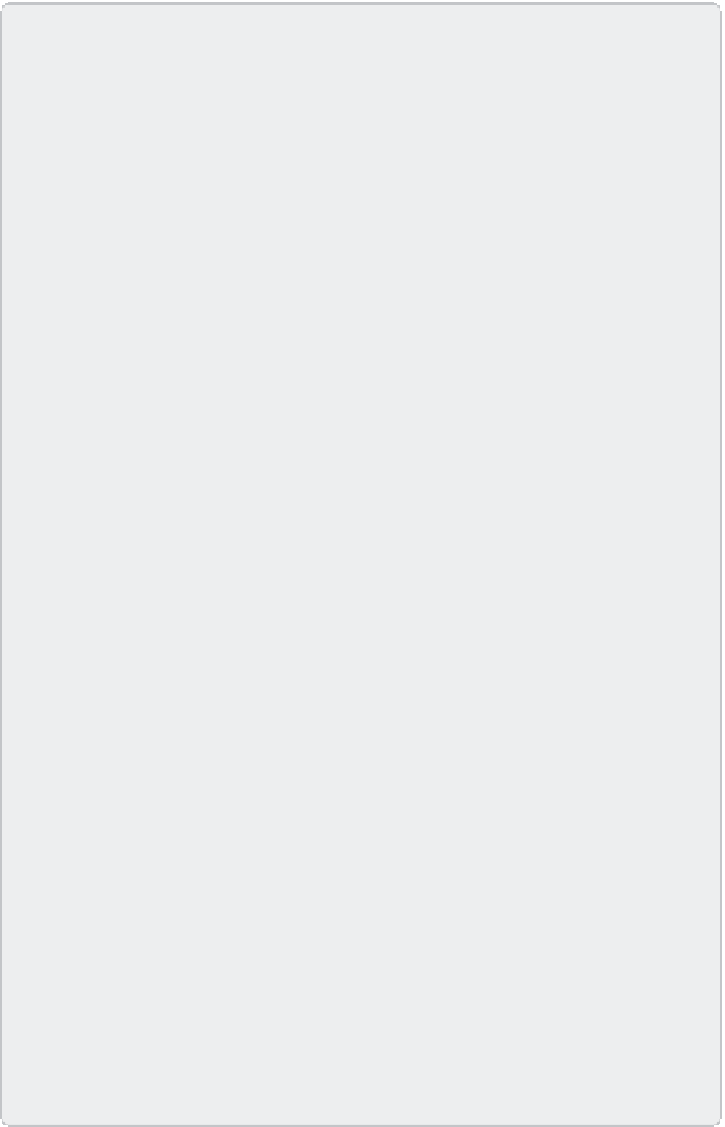







Search WWH ::

Custom Search