Java Reference
In-Depth Information
2.
Click New on the File menu. When the new coding window is displayed,
if necessary, click View on the menu bar and then click Line Numbers.
Click File on the menu bar and then click Save As on the File menu.
When the Save As dialog box is displayed, type
WelcomeApplet
in the
File name text box. Do not press the
ENTER
key. Click the Save as type
box arrow and then click HTML (*.htm*,*.stm*) in the list. If necessary,
click the Save in box arrow, click 3
1
⁄
2
Floppy (A:) in the list, and then
double-click the Chapter02 folder in the list.
HTML (*.htm*,*.stm*) displays as the file type (Figure 2-59). The file,
Welcome Applet.html, will be saved in the Chapter02 folder on the Data
Disk in drive A. Your file name extension may be .htm.
Chapter02
current folder
i
n Save in box
Save As
dialog box
new file
name
Save
button
HTML
(*.htm*,*.stm*)
file type
FIGURE 2-59
(continued)
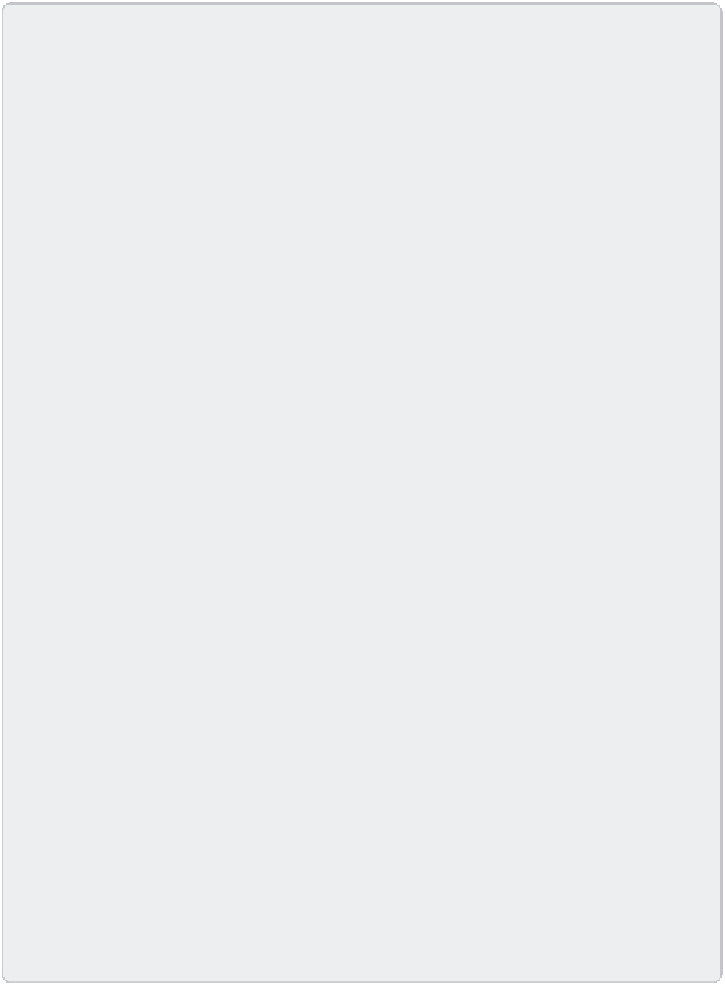


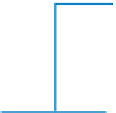





Search WWH ::

Custom Search