Java Reference
In-Depth Information
3.
If necessary, click the Files of type box arrow and then click Java (*.java)
in the list. Click the Look in box arrow and then click 3
1
⁄
2
Floppy (A:) in
the list.
The Look in box displays 3
1
⁄
2
Floppy (A:) (Figure 2-45). The names of folders
on the Data Disk in drive A display in the Open File(s) dialog box.
3
1
⁄
2
Floppy (A:)
Look in
box arrow
Chapter02 folder
Files of type
box arrow
FIGURE 2-45
4.
Double-click the Chapter02 folder.
Chapter02 becomes the current folder in the Look in box (Figure 2-46). All
files with the extension, .java, display in the Open File(s) dialog box. Your
list may differ.
Chapter02 is
current folder
Welcome.java
file
FIGURE 2-46
(continued)

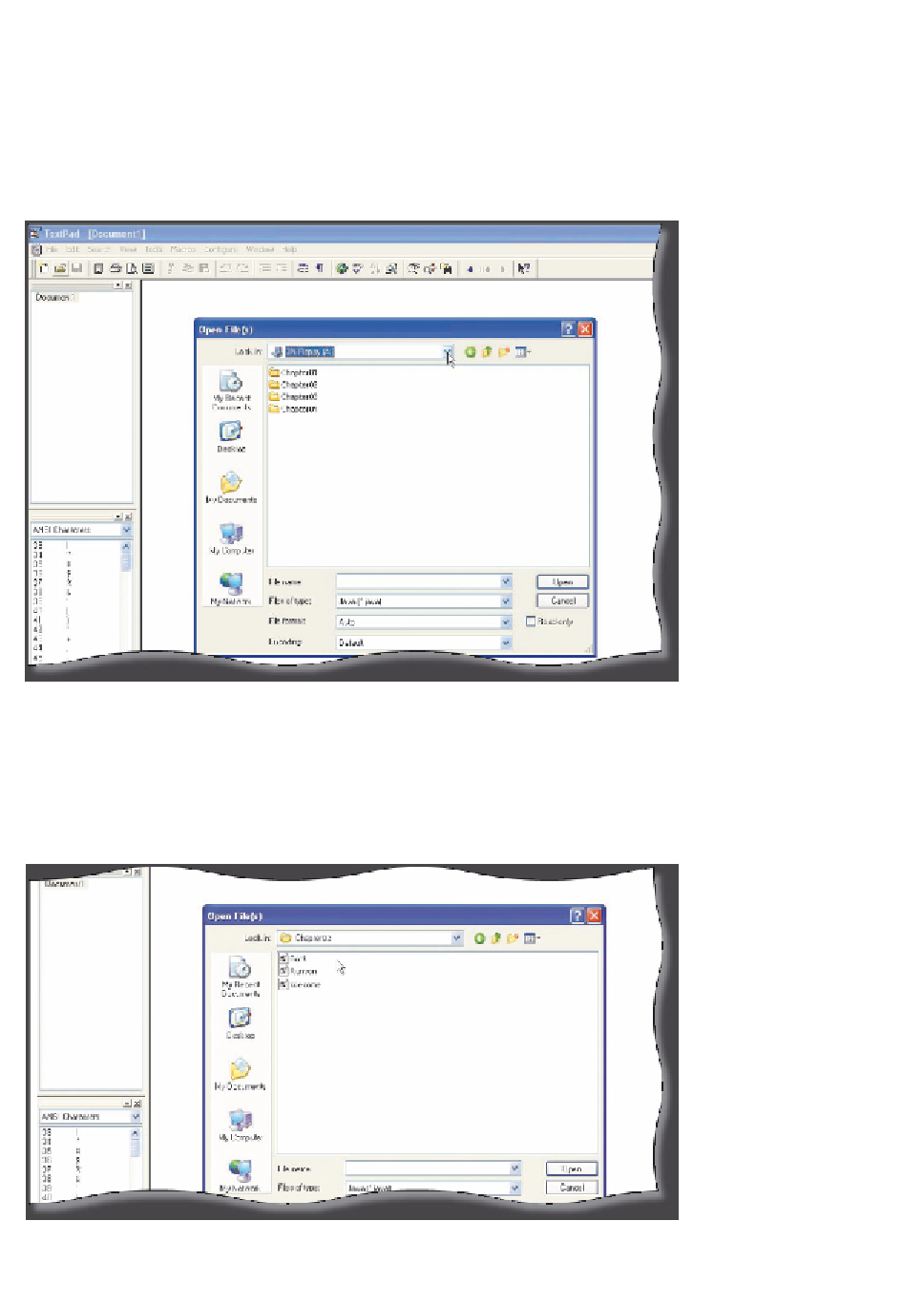
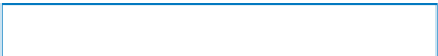









Search WWH ::

Custom Search