Java Reference
In-Depth Information
To Start TextPad and Open an Existing File
1.
With the Data Disk in drive A and the Windows desktop displayed, click
the Start button on the taskbar and then point to TextPad (Figure 2-43).
If TextPad does not display on the Start menu, point to All Programs on
the Start menu and then point to TextPad on the All Programs submenu.
TextPad
command
shortcut
Start menu
All Programs
command
Start button
Open
button
TextPad
window
FIGURE 2-43
2.
Click TextPad. If a Tip
of the Day dialog box
is displayed, click its
Close button. Click the
Open button on the
Standard toolbar.
TextPad displays the
Open File(s) dialog box
(Figure 2-44).
Open File(s)
dialog box
FIGURE 2-44

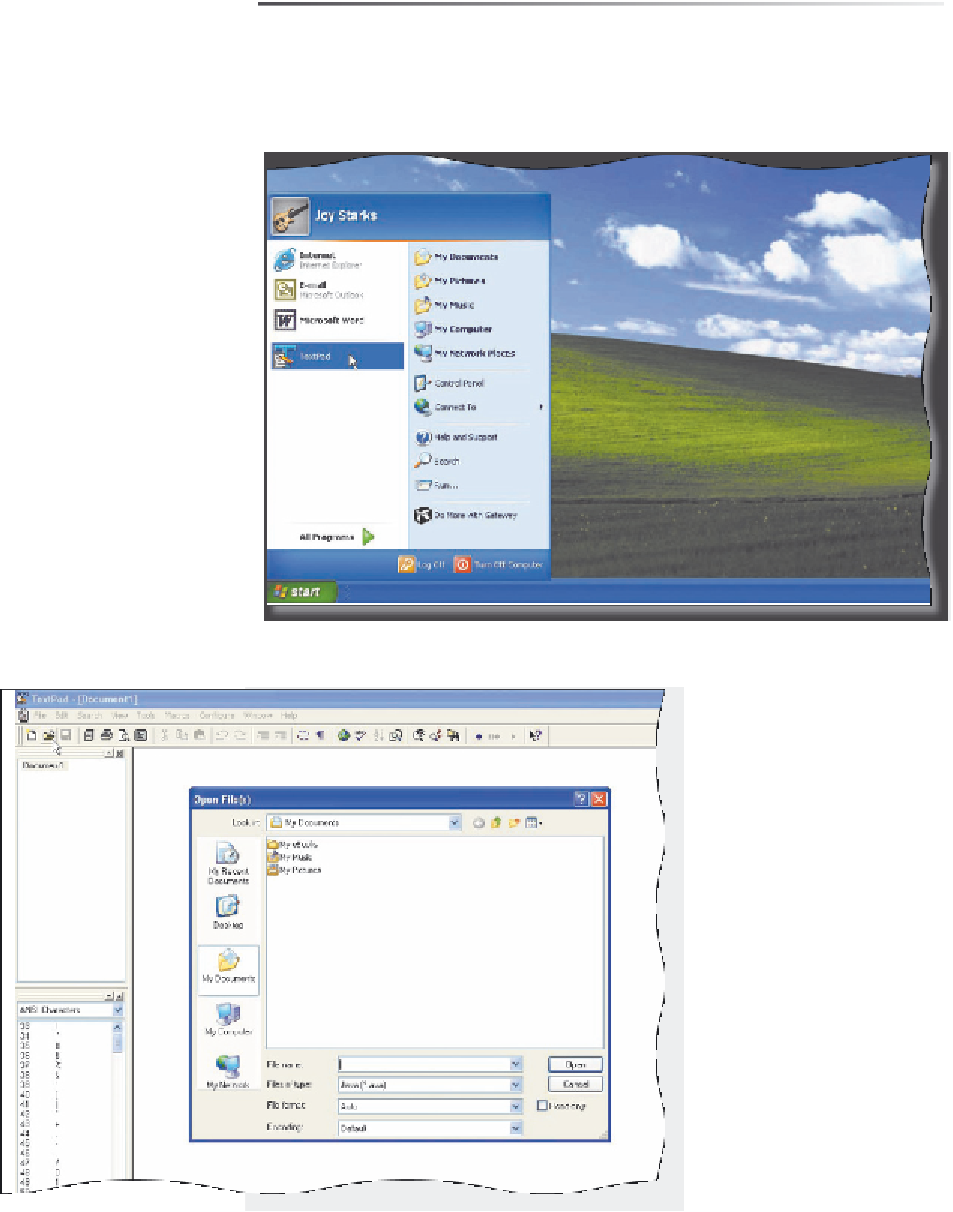


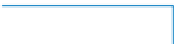












Search WWH ::

Custom Search