Java Reference
In-Depth Information
To Run the Application
1.
Click Tools on the menu bar.
The Tools menu is displayed (Figure 2-31).
Tools
menu
Run Java
Application
command
FIGURE 2-31
OTHER WAYS
2.
Click Run Java Application on the Tools menu.
If no error messages display, TextPad executes the application to display
three lines of text in the command prompt window (Figure 2-32).
1. Press
CTRL
+
2
2. At command
prompt, type
java
Welcome
command prompt
window
Close
button
output
FIGURE 2-32
3.
Click the Close button in the command prompt window title bar.
The command prompt window closes, and the TextPad coding window is
displayed.














Search WWH ::

Custom Search