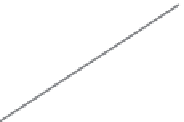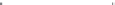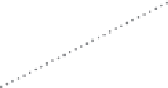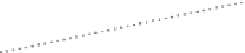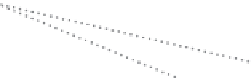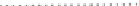HTML and CSS Reference
In-Depth Information
Organizing the lounge…
Let's give the lounge site some meaningful organization now.
Keep in mind there are lots of ways to organize any site; we're
going to start simple and create a couple of folders for pages.
We'll also group all those images into one place.
lounge.html
green.jpg
<html>
</html>
blue.jpg
drinks.gif
directions.html
elixir.html
lightblue.jpg
red.jpg
Q:
Since you have a folder for images,
why not have another one called “html”
and put all the HTML in that folder?
A:
You could. There aren't any “correct”
ways to organize your files; rather, you
want to organize them in a way that works
best for you and your users. As with most
design decisions, you want to choose an
organization scheme that is flexible enough
to grow, while keeping things as simple as
you can.
Q:
Or why not put an images folder
in each other folder, like “about” and
“beverages”?
A:
Again, we could have. We expect that
some of the images will be reused among
several pages, so we put images in a folder
at the root (the top level) to keep them all
together. If you have a site that needs lots
of images in different parts of the site, you
might want each branch to have its own
image folder.
Q:
“Each branch”?
A:
You can understand the way folders
are described by looking at
them as upside down
trees. At the top is
the root and each
path down to a file
or folder is a branch.