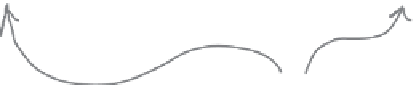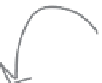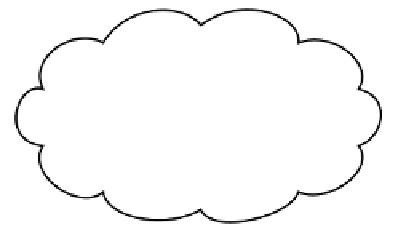HTML and CSS Reference
In-Depth Information
Okay, I've loaded the new
lounge page, clicked the links,
and everything worked. But I
want to make sure I understand
how the HTML works.
Behind
the Scenes
What did we do?
Let's step through creating the HTML links. First, we need to put
the text we want for the link in an <a> element, like this:
1
<a>driving directions</a>
<a>elixirs</a>
Th
e content
of the <a>
element is
the link te
xt. In
th
e browser,
the link te
xt appears
with an und
erline to
in
dicate you
can click on
it.
Now that we have text for the link, we need to add some
HTML to tell the browser where the link points to:
2
F
or t
his l
ink,
the b
row
ser w
ill
d
ispla
y th
e te
xt “
elixir
s” t
hat,
w
hen
click
ed,
will t
ake
the
user
t
o th
e “e
lixir.
html
” pa
ge.
<a href="elixir.html">elixirs</a>
The href at
tribute is
how you spe
cify the
destination
of the link.
<a href="directions.html">driving directions</a>