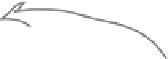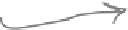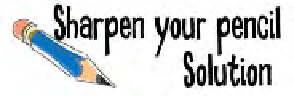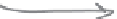HTML and CSS Reference
In-Depth Information
Forms are usually tabular in their layout, so you'll probably find that using a CSS
table display layout works well for designing your form's presentation…and that's
what we'll use to lay out the Bean Machine form. With this table display layout, the page will look
like a real form rather than a ragged collection of input elements, and it will be easier to read.
Before we do that, let's figure out the table structure that is inherent in this form. Starting with the
sketch below, fit the elements into a table (hint: we found it fits nicely into 2 columns and 14 rows),
so each row is represented with a block element, and each cell is also represented with a block
element. Notice you may have to add some structure to the HTML to make this work.
Here's what we came up w
ith…compare to your
solution before moving on!
We've thrown all the in
put
elements into the right
hand
column.
The cell values
are all aligned
vertically to
the top.
The cell on
the right
of “Ship
to” is empty;
there's no
control here.
T
he ce
ll on
th
e le
ft o
f
t
he su
bmit
b
utto
n is
e
mpty
. Th
ere'
s
n
o lab
el t
o
p
ut h
ere.
We made the
text area bigger too!