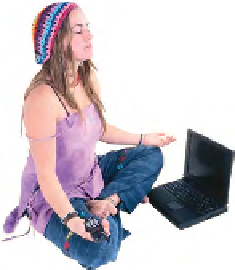HTML and CSS Reference
In-Depth Information
BE the Browser
Below, you'll find an HTML form, and on the right the data a
user entered into the form. Your job is to play like you're the
browser and match each form element name with the values the
user entered. After you've done the exercise, look
at the end of the chapter to see if you matched up
the form names with the values correctly.
<form action="http://www.chooseyourmini.com/choice.php" method="POST">
<p>Your information: <br>
Name:
<input type="text" name="name">
<br>
Zip:
<input type="text" name="zip">
<br>
</p>
<p>Which model do you want? <br>
<select name="model">
<option value="cooper">
Mini Cooper
</option>
<option value="cooperS">
Mini Cooper S
</option>
<option value="convertible">
Mini Cooper Convertible
</option>
</select>
</p>
<p>Which color do you want? <br>
<input type="radio" name="color" value="chilired">
Chili Red
<br>
<input type="radio" name="color" value="hyperblue">
Hyper Blue
</p>
<p>Which options do you want? <br>
<input type="checkbox" name="caroptions[]" value="stripes">
Racing Stripes
<br>
<input type="checkbox" name="caroptions[]" value="sportseats">
Sport Seats
</p>
<p>
<input type="submit" value="Order Now">
</p>
</form>