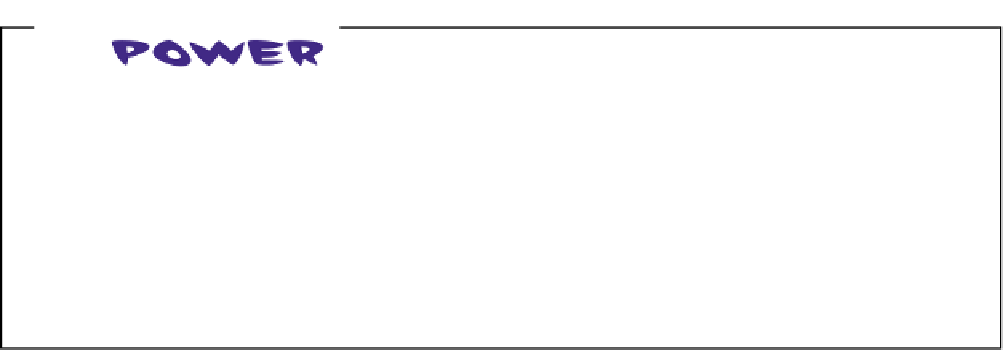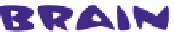HTML and CSS Reference
In-Depth Information
Change the <select> element name attribute to “thembeans”. Reload the form and resubmit
your order. How does this affect the results you get back from the server script?
Make sure you change the name back to “beans” when you're done with this exercise.
Give the customer a choice of whole or ground beans
The customer needs to be able to choose whole or ground beans
for her order. For those, we're going to use radio buttons. Radio
buttons are like the buttons on old car radios—you can push only
one in at a time. The way they work in HTML is that you create
one
<input>
of type “radio” for each button, so in this case you
need two buttons: one for whole beans and one for ground. Here's
what that looks like:
Ther
e are two
radio
buttons here:
one f
or whole beans,
and
one for ground.
<p>
Type:
<br>
<input type="radio" name="beantype" value="whole">
Whole bean
<br>
<input type="radio" name="beantype" value="ground">
Ground
</p>
N
otice that
we
of
ten label
radio
bu
ttons on t
he
ri
ghthand si
de of
th
e element
.
We're using
the <input>
element for
this, with its
type set to
“radio”.