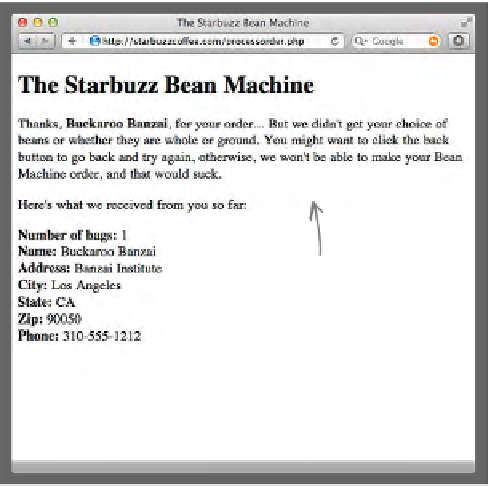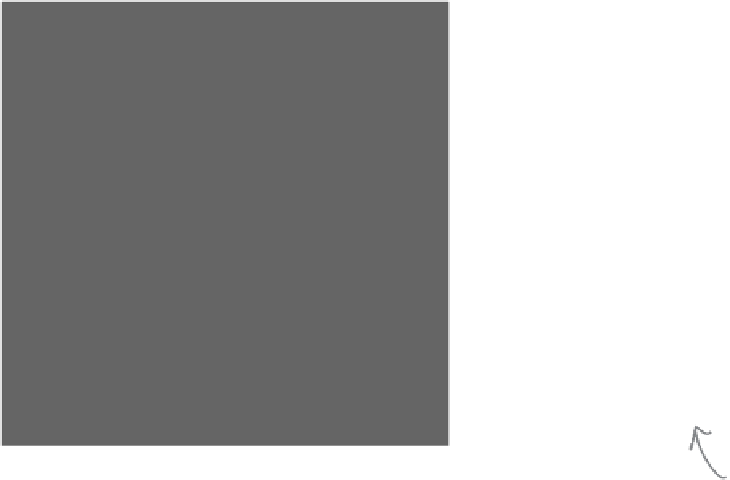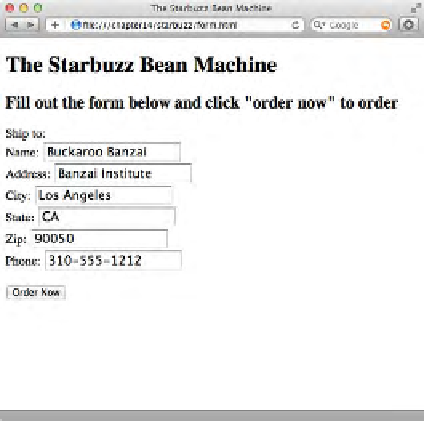HTML and CSS Reference
In-Depth Information
A form-al test drive
Reload the page, fill in the text inputs, and submit the form.
When you do that, the browser will package up the data
and send it to the URL in the
action
attribute, which is at
starbuzzcoffee.com
.
Here's th
e server s
cript's
response.
It looks l
ike the
script go
t what w
e submitt
ed,
but we h
aven't giv
en it
everythin
g it need
s.
And he
re's the
response
after
submittin
g the fo
rm.
Adding some more input elements to your form
It looks like the server script isn't going to let us get very far without telling it the
beans we want, as well as the bean type (ground or whole). Let's add the bean
selection first by adding a
<select>
element to the form. Remember that the
<select>
element contains a list of options, each of which becomes a choice in
a drop-down menu. Also, associated with each choice is a value; when the form is
submitted, the value of the chosen menu option is sent to the server. Turn the page
and let's add the
<select>
element.