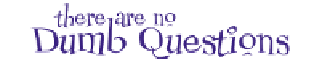HTML and CSS Reference
In-Depth Information
Q:
What's the difference between a
text <input> and a <textarea>?
A:
You want to use a text <input> for
entering text that is just a single line, like
a name or zip code, and a <textarea> for
longer, multiline text.
Q:
Can I make the submit button say
something other than “Submit”?
A:
Yes, just put a value attribute in the
element and give it a value like “Order Now”.
You can also use the value attribute of text
input to give that input some default text.
Q:
Is there a limit to how much
text I can type into a text <input> or a
<textarea>?
A:
Browsers do place a limit on the
amount of text you can type into either a
text <input> or a <textarea>; however, it's
usually way more than you'd ever need to
type. If you'd like to limit how much your
users can type into a text <input>, you can
use the maxlength attribute and set it to a
specific number of characters. For example,
maxlength=“100” would limit users to typing
at most 100 characters. However, for a
<textarea>, there is no way with HTML to
limit how much your users can type.
Q:
The “tel”, “email”, and “url” look
just like text inputs. Is there really a
difference?
A:
The “tel”, “email”, and “url” type inputs
all send text strings to the server script, so
in that way, they are basically the same as
a text type input. However, because the
browser knows that the type is “tel”, for
instance, it can be a bit smarter about the
user interface it provides to the user. So, on
some mobile browsers, the browser may
display a numeric phone keypad.
Q:
I still don't get how the names get
matched up with the form data.
A:
Okay, you know each form element
has a unique name, and you also know
that the element has a corresponding value.
When you click the Submit button, the
browser takes all the names along with their
values and sends them to the server. For
instance, when you type the zip code “90050”
into a text <input> element with the name
“zip”, the browser sends “zip = 90050” to the
server when the form is submitted.
Q:
How does the server script know
the names I'm going to use in my form?
In other words, how do I pick the names
for my form elements?
A:
Good question. It really works the
other way around: you have to know what
form names your server script is expecting
and write your form to match it. If you're
using a server script that someone else
wrote, he'll have to tell you what names
to use, or provide that information in the
documentation for the script. A good place to
start is to ask your hosting company for help.
Q:
Why doesn't the <option> element
have a name attribute? Every other form
element does.
A:
Good catch. All <option> elements
are actually part of the menu that is created
by the <select> element. So, we only really
need one name for the entire menu, and that
is already specified in the <select> element.
In other words, <option> elements don't
need a name attribute because the <select>
has already specified the name for the entire
menu. Keep in mind that when the form is
submitted, only the value of the currently
selected option is sent along with this name
to the server.
Q:
Didn't you say that the name for
each form element needs to be unique?
But the radio <input> elements all have
the same name.
A:
Right. Radio buttons come as a set.
Think about it: if you push one button in, the
rest pop out. So, for the browser to know
the radio buttons belong together, you use
the same name. Say you have a set of radio
buttons named “color” with values of “red”,
“green”, and “blue”. They're all colors, and
only one color can be selected at a time, so
a single name for the set makes sense.
Q:
What about checkboxes? Do they
work like radio buttons?
A:
Yes; the only difference is that you are
allowed to select more than one choice with
a checkbox.
When the browser sends the form data to
the server, it combines all the checkbox
values into one value and sends them
along with the checkbox name. So, say you
had “spice” checkboxes for “salt”, “pepper”,
and “garlic”, and you checked them all;
then the browser would send “spice =
salt&pepper&garlic” to the server.
Q:
Geez, do I really need to know all
this stuff about how data gets to the
server?
A:
All you need to know is the names and
types of the form elements your server script
is expecting. Beyond that, knowing how it all
works sometimes helps, but, no, you don't
need to know all the gory behind-the-scenes
details of what is being sent to the server.