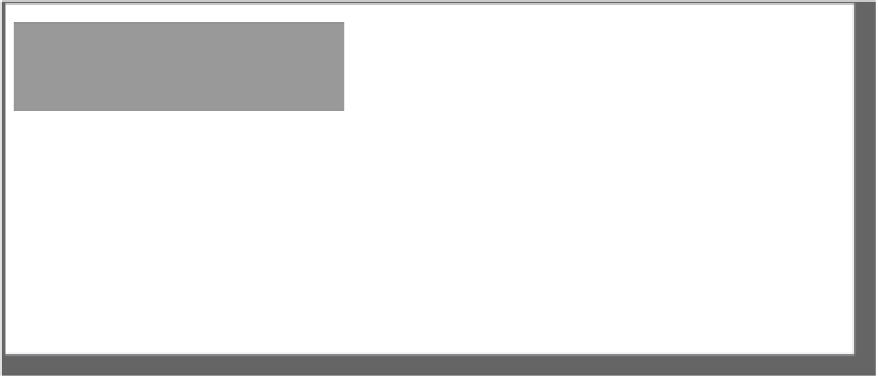HTML and CSS Reference
In-Depth Information
Wait, HTML5
adds even more great
input types! Don't
forget those!
Oh, even more can go in a form!
Ah yes, we can't forget all the new fun stuff. With HTML5,
we've got even more specialized input forms. Let's take a look:
number input
The number <input> element restricts
input to numbers. You can even specify
a min and max number that is allowed
with optional attributes.
Some b
rowser
s show
arrows
next t
o the i
nput ar
ea
you ca
n use to
increa
se or
decrea
se the
number
.
<input type="number" min="0" max="20">
range input
The range <input> element is similar
to number except that it displays a
slider instead of an input box.
<input type="range" min="0" max="20" step="5">
color input
Use the color <input> to specify
a color. When you click on the
control, a color picker pops up
that allows you to select a color
rather than having to type in
the color name or value.
<input type="color">