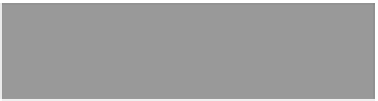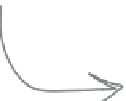HTML and CSS Reference
In-Depth Information
radio input
The radio <input> element creates a
single control with several buttons,
only one of which can be selected
at any time. These are like old-time
car radio buttons; you “push” one in,
and the rest “pop out.”
The ra
dio co
ntrol
allows
only o
ne of
a set
of cho
ices.
All t
he rad
io butt
ons
asso
ciated
with a
given
set
of cho
ices mus
t
have
the sa
me nam
e…
<input type="radio" name="hotornot" value="hot">
<input type="radio" name="hotornot" value="not">
checkbox input
A checkbox <input> element
creates a checkbox control that can
be either checked or unchecked.
You can use multiple checkboxes
together, and if you do, you can
check as many or few as you like.
U
nlike
radio b
utton
s, a
c
heckbo
x allo
ws zer
o or
m
ore o
f a set
of c
hoices.
Related checkboxes a
lso share
a common name.
Each checkbo
x has a
different val
ue.
<input type="checkbox" name="spice" value="Salt">
<input type="checkbox" name="spice" value="Pepper">
<input type="checkbox" name="spice" value="Garlic">