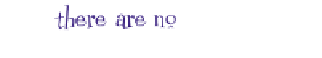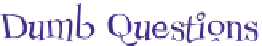HTML and CSS Reference
In-Depth Information
Q:
What about ordered lists?
What can I do to change their style?
A:
You style ordered and
unordered lists in the same way.
Of course, an ordered list has a
sequence of numbers or letters for
markers, not bullets. Using CSS, you
can control whether an ordered list's
markers are decimal numbers, roman
numerals, or alphabetic letters (like a,
b, c) with the list-style-type property.
Common values are decimal, upper-
alpha, lower-alpha, upper-roman, and
lower-roman. Consult a CSS reference
for more options (there are many).
Q:
How can I control the text
wrap on lists? In other words, how
can I control whether text wraps
underneath the marker or just
underneath the text?
A:
There's a property called
list-style-position. If you set this
property to “inside”, then your text will
wrap under the marker. If you set it to
“outside”, then it will wrap just under
the text above it.
Q:
Are you sure that's right?
That seems backward.
A:
Yes, and here's what inside and
outside
really
mean: if you set your
line-style-position to “inside”, then the
marker
is
inside
your list item and so
text will wrap under it. If you set it to
“outside”, then the
marker is outside
your list item and so text will just wrap
under itself. And by “inside your item,”
we mean inside the border of the list
item's box.
Wow, who would have known
we could take my site this far
when we started?
We're going to get Tess a Segway of
her own so she can go with me on the
rest of my Segway'n USA trip. See
ya somewhere…and we'll BOTH be
updating the web page. Thanks
for everything!