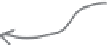HTML and CSS Reference
In-Depth Information
Now let's style the table
Add the new style highlighted below at the bottom of the “journal.css”
stylesheet file.
@font-face {
font-family: "Emblema One";
src: url("http://wickedlysmart.com/hfhtmlcss/chapter8/journal/EmblemaOne-Regular.woff"),
url("http://wickedlysmart.com/hfhtmlcss/chapter8/journal/EmblemaOne-Regular.ttf");
}
body {
font-family: Verdana, Geneva, Arial, sans-serif;
font-size: small;
}
h1, h2 {
color: #cc6600;
border-bottom: thin dotted #888888;
}
h1 {
font-family: "Emblema One", sans-serif;
font-size: 220%;
}
h2 {
font-size: 130%;
font-weight: normal;
}
blockquote {
font-style: italic;
}
At the top here is all the style that's
currently in Tony's web page. We
added all this in Chapter 8. We're
going to add the new style for the
tables below it.
First, we'll style the table. We're goi
ng to add a margin on
the left and right, and a thin, black
border to the table.
table {
margin-left: 20px;
margin-right: 20px;
border: thin solid black;
caption-side: bottom;
}
And we're going to move that caption
to the bottom of the table.
td, th {
border: thin dotted gray;
padding: 5px;
}
Let's al
so change the bord
er on the table dat
a cells to be a
much lig
hter, dotted borde
r in gray.
And let'
s add some padding
to the data cells
so there's some
space be
tween the data co
ntent and the bord
er.
caption {
font-style: italic;
padding-top: 8px;
}