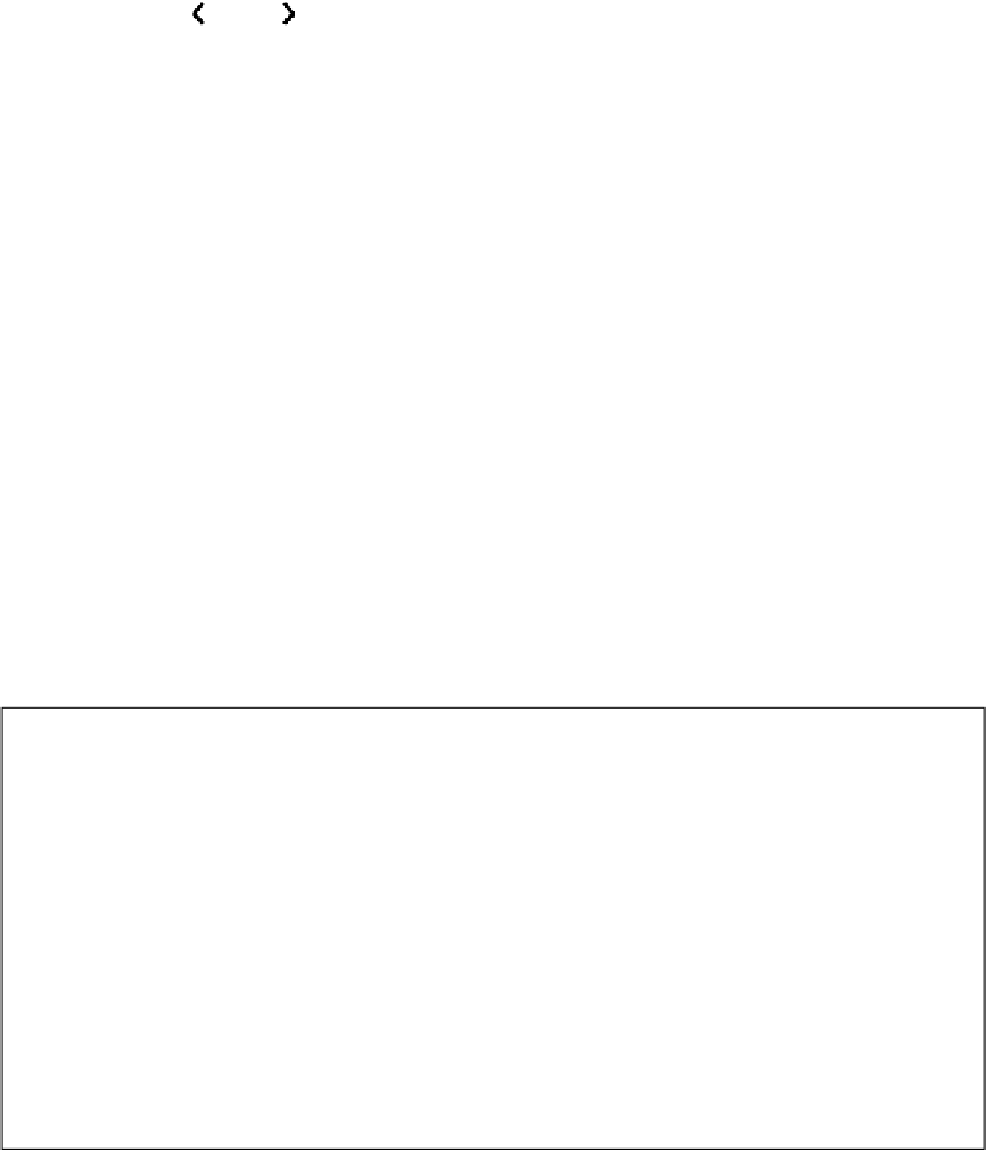HTML and CSS Reference
In-Depth Information
How does the video element work?
At this point, you've got a video up and playing on your page, but before we move
on, let's step back and look at the
<video>
element and its attributes:
N
otice th
at the
contro
ls and
au
toplay
attribu
tes are
a litt
le
di
fferent
from
other a
ttribu
tes
yo
u've see
n so fa
r. The
y are “
Boolean
If pr
esent, the contr
ols attribute ca
uses the
playe
r to supply cont
rols for control
ling the
video
and audio playb
ack.
The autop
lay attribute ca
uses the video
to start p
layback upon pa
ge load.
at
tribut
es” tha
t have
no value
. So,
fo
r insta
nce, if
contro
ls is th
ere,
th
en the
video
control
s will sh
ow up.
If
contr
ols is no
t ther
e, then
the
vi
deo con
trols d
on't sh
ow up.
<video controls
autoplay
width="512" height="288"
src="video/tweetsip.mp4"
poster="images/poster.png"
id="video">
</video>
A little Webville good video
etiquette: the autoplay attribute
While autoplay may be the best thing for sites like YouTube
and Vimeo (or WebvilleTV, for that matter), think twice
before setting it in your <video> element. Often, users want
to participate in the decision of whether or not video is
played when they load your page.