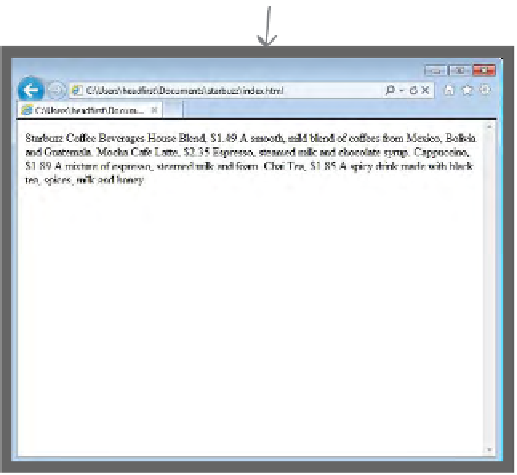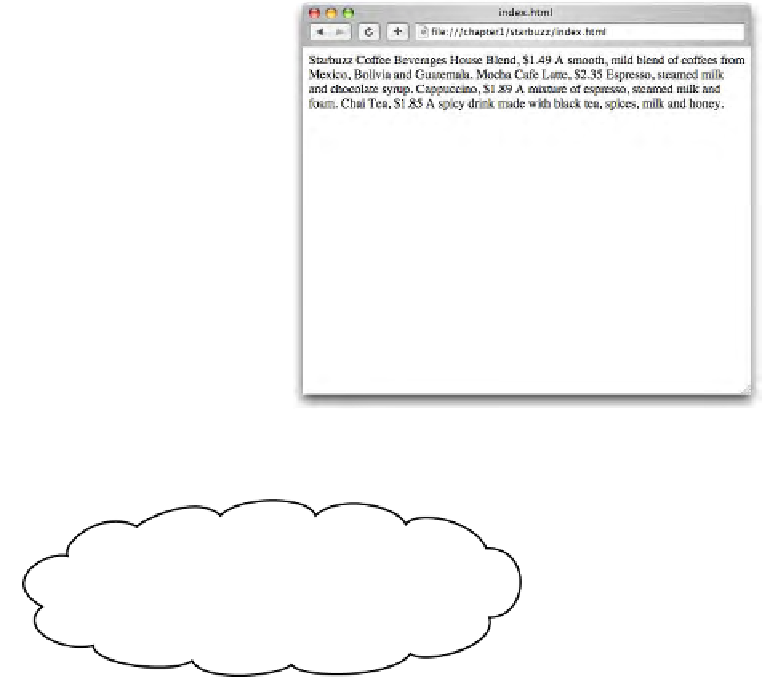HTML and CSS Reference
In-Depth Information
Take your page for a
test drive
Windows
Success! You've got the page loaded in
the browser, although the results are
a little…uh…unsatisfying. But that's
just because all you've done so far is go
through the mechanics of creating a page
and viewing it in the browser. And so
far, you've only typed in the
content
of the
web page. That's where HTML comes
in. HTML gives you a way to tell the
browser about the
structure
of your page.
What's structure? As you've already seen,
it is a way of marking up your text so
that the browser knows what's a heading,
what text is in a paragraph, what text is a
subheading, and so on. Once the browser
knows a little about the structure, it can
display your page in a more meaningful
and readable manner.
Mac
Depending on your operating system and
browser, often you can just double-click
the HTML file or drag it on top of the
browser icon to open it. Much simpler.