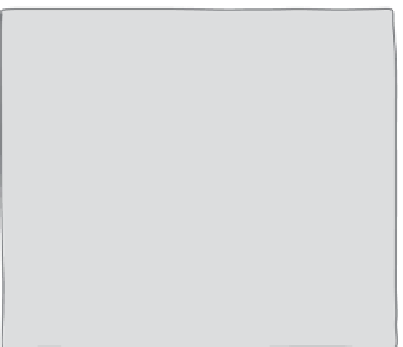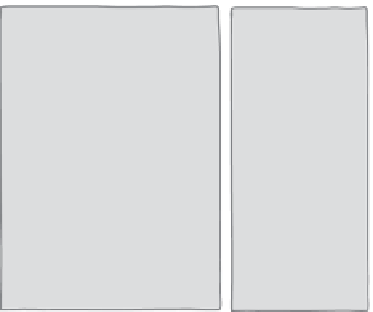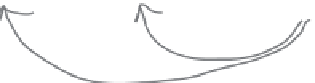HTML and CSS Reference
In-Depth Information
Adding HTML structure for the table display
Let's step through how we're going to add structure to support the CSS
table display using HTML:
First, we'll create a <div> that
represents the entire table,
and nest the columns and rows
within that <div>.
1
Next, for each row in the
table, we'll create another
<div> that will contain the
row content. For Starbuzz,
we have only one row.
2
<div id=“main”>
<div
id=“sidebar”>
And, for each column, we just
need a block element to act as
that column. We already have
two block elements we can
use: the “main” <div> and the
“sidebar” <div>.
3
Now it's your turn: go ahead and write the HTML you'll need for the table
structure for Starbuzz below.
Write the HT
ML we'll need
for the Star
buzz table
display layout
here.