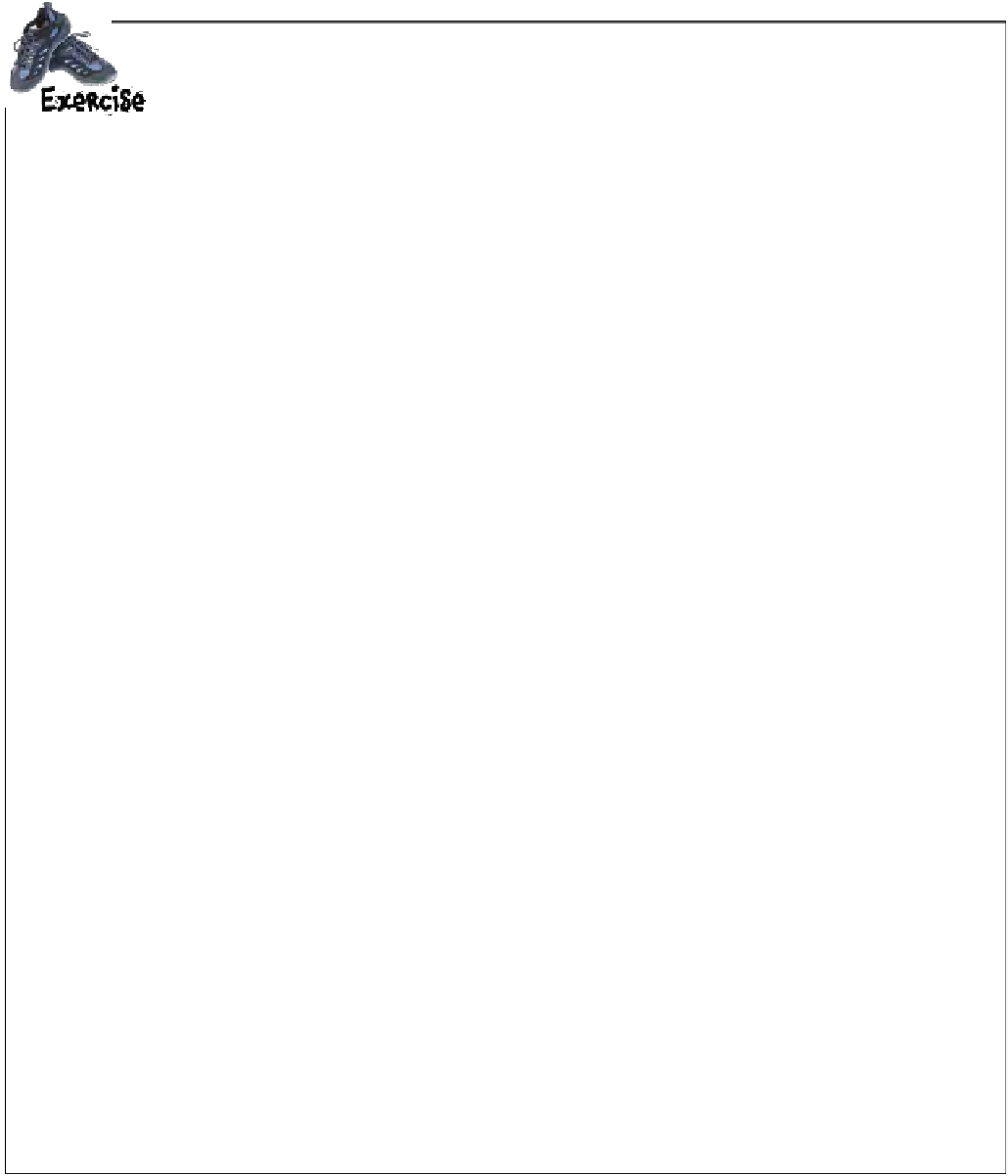HTML and CSS Reference
In-Depth Information
The max-device-width and min-device-width media characteristics are dependent on the
actual screen size of the device (
not
the width of your browser window). What if you are
more concerned with the size of the browser? Well, you can use the
max-width
and
min-
width
properties instead, which represent the maximum and minimum width of the browser
window itself (not the screen size). Let's see how this works: In your “chapter9/lounge” folder,
you'll find “lounge-mobile.css”. Open up your lounge.html file again, and change the <link>
elements in the <head> of the document to look like this:
<link type="text/css" rel="stylesheet" href="lounge.css"
media="screen and (min-width: 481px)">
<link type="text/css" href="lounge-mobile.css" rel="stylesheet"
media="screen and (max-width: 480px)">
<link type="text/css" href="lounge-print.css" rel="stylesheet" media="print">
Now, reload the “lounge.html” page in your browser. Make sure the browser window is nice and big. You
should see the lounge page as normal.
Next, make your browser window narrow (less than 480 pixels). What happens to the lounge page? Do
you notice a difference? Describe below what happens when you make the web page narrow and load
the page. Why is this version of the page better for mobile browsers?