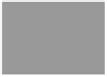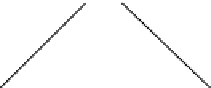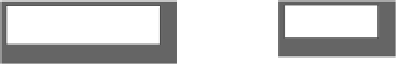HTML and CSS Reference
In-Depth Information
You can also specify font sizes using
em
, which, like percentage, is another
relative unit of measure. With
em
, you don't specify a percentage; instead,
you specify a scaling factor. Here's how you use
em
:
Don't
mix thi
s
up with
the
<em> e
lement!
This sa
ys that
the
font si
ze shou
ld be
scaled
by 1.2.
font-size: 1.2em;
Say you use this measurement to specify the size of an
<h2>
heading. Your
<h2>
headings will be 1.2 times the
font size of the parent element, which in this case is 1.2
times 14px, which is about 17px.
It's actually
16.8, but
most browser
s will
round it up t
o 17.
body {
font-size: 14px;
And here's the
<h2>
specified by 1.
2em.
}
h1 {
body is 14px
H
ere's the <h1> specif
ied
by
a percentage.
font-size: 150%;
}
h2 {
h1 is 21px
p is 14px
h2 is 17px
font-size: 1.2em;
}