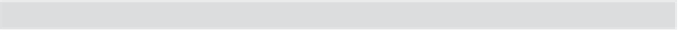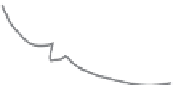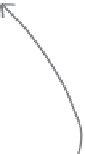HTML and CSS Reference
In-Depth Information
Getting Tony a new font-family
Let's get Tony set up with a
font-family
. We're going to start with
some clean sans-serif fonts. First, create a new file, “journal.css” in the
“chapter8/journal” folder and add this rule:
body {
font-family: Verdana, Geneva, Arial, sans-serif;
}
And if all else
fails, we have
the default
sans-serif.
…and Gene
va on
most Mac
s.
Arial
is
comm
on
on b
oth.
Now you need to link Tony's journal to the new stylesheet file. To do that, open the
file “journal.html” in the “chapter8/journal” folder. Add the
<link>
element to
link in the style in “journal.css”, like we did below.
We've also
gone ahead
and updat
ed Tony's
journal.ht
ml file to b
e official H
TML5,
adding in
the doctyp
e and the <
meta> tag.
<!doctype html>
<html>
<head>
<meta charset="utf-8">
<link type="text/css" rel="stylesheet" href="journal.css">
<title>My Trip Around the USA on a Segway</title>
</head>
<body>
.
.
.
</body>
</html>
Her
e's w
here
we'
re
link
ing i
n th
e ne
w
“jou
rnal.
css”
file.
After you've made this change, save the file, fire up your browser, and load the page.