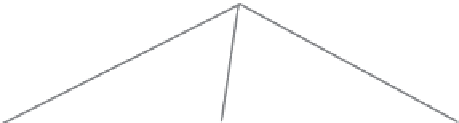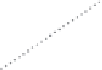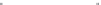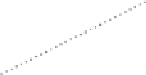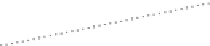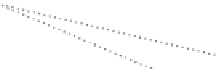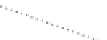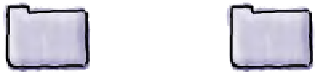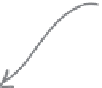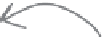HTML and CSS Reference
In-Depth Information
Creating the “lounge.css” file
You're going to create a file called “lounge.css” to contain the style rules
for all your Head First Lounge pages. To do that, create a new text file
named “lounge.css” in your text editor.
Cr
eate
“lou
nge.
css”
in
the
“lo
unge
” fo
lder
<html>
(th
e ro
ot f
olde
r).
</html>
lounge.html
We o
ften
call CS
S
files
“style
sheets
.”
lounge.css
green.jpg
<html>
blue.jpg
</html>
drinks.gif
directions.html
elixir.html
lightblue.jpg
red.jpg
Now type, or copy and paste from your “lounge.html” file, the CSS rules
into the “lounge.css” file. Delete the rules from your “lounge.html” file
while you're at it.
Note that you should not copy the
<style>
and
</style>
tags because
the “lounge.css” file contains only CSS, not HTML.
h1, h2 {
font-family: sans-serif;
color: gray;
}
Yo
ur “lou
nge.css”
file
sh
ould loo
k like
this.
Re
membe
r, no <
style>
tags!
h1 {
border-bottom: 1px solid black;
}
p {
color: maroon;
}