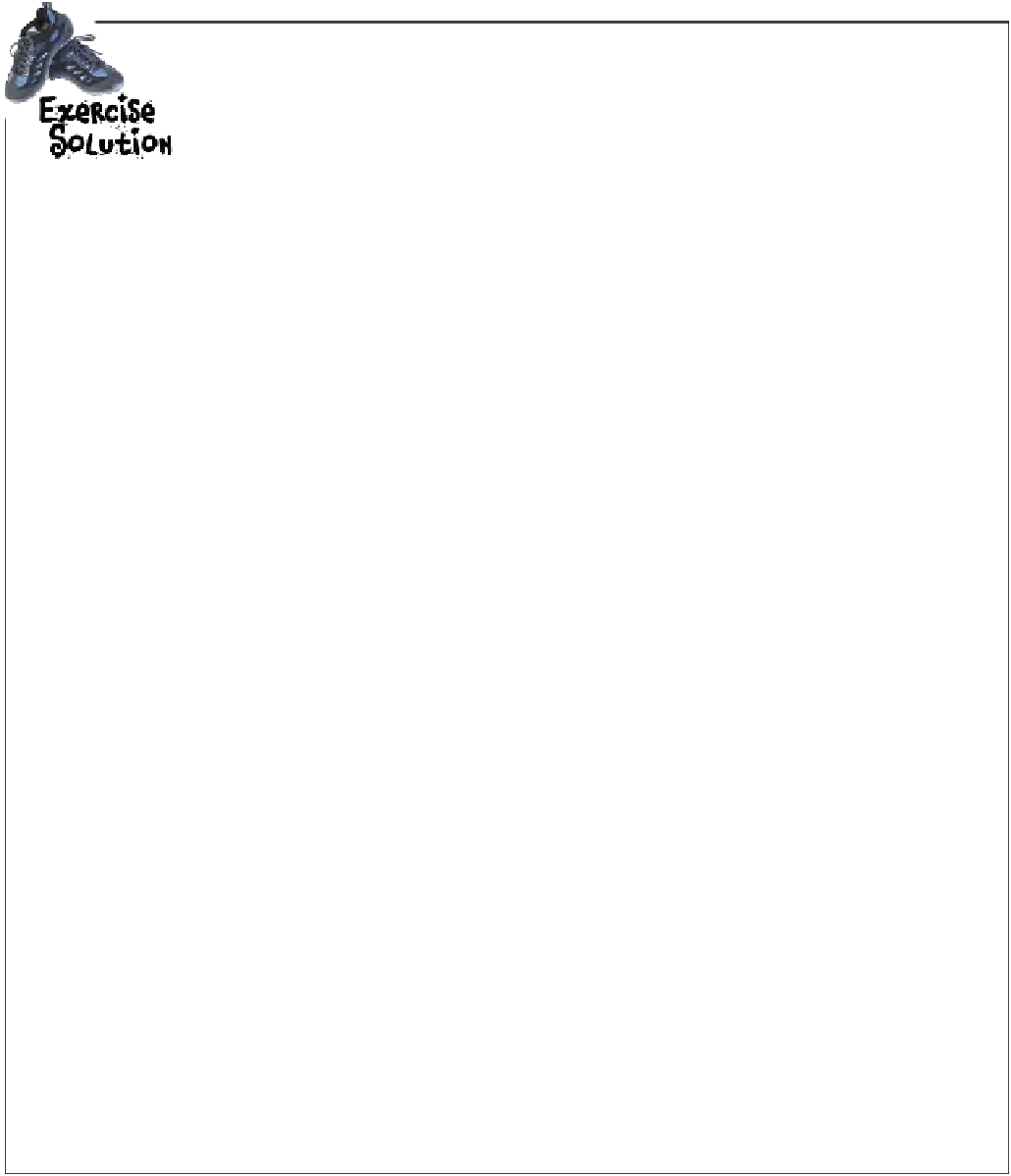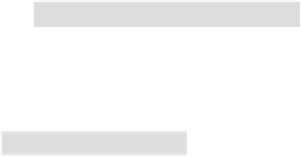HTML and CSS Reference
In-Depth Information
If you look in the “html” folder with the chapter examples, you'll find all of the single photo pages
already there, except one: the page for “seattle_downtown.jpg”. Create a page called “seattle_
downtown.html” in the “html” folder, and test it out. Get this working before you move on.
Here's the answer:
Her
e's the
HTM
L; th
is file
should
be
called
“seatt
le_do
wntow
n.html
”.
<html>
<head>
<title>
myPod: Seattle Downtown
</title>
<style type="text/css"> body { background-color: #eaf3da; } </style>
</head>
<body>
<h1>
Downtown Seattle
</h1>
<p>
<img src="../photos/seattle_downtown.jpg" alt="An iPod in downtown Seattle, WA">
</p>
</body>
</html>
Here's the test drive.
mypod
photos
thumbnails
html