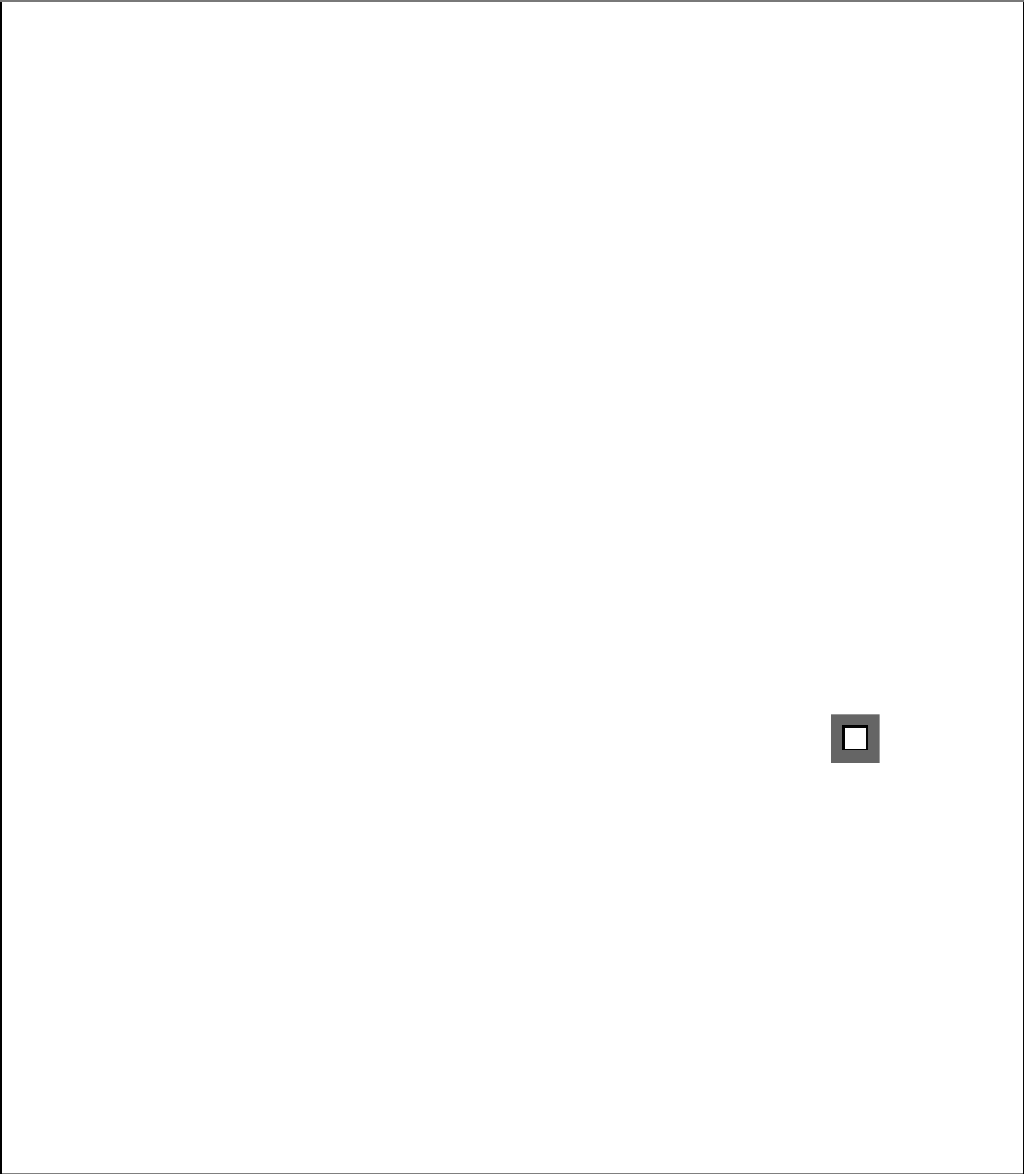HTML and CSS Reference
In-Depth Information
❄
✹
?
✻
2
WHICH IMAGE FORMAT?
SOLUTION
Your task this time: open the file “chapter5/testimage/eye.jpg” in Photoshop Elements. Open the “Save for Web”
dialog and fill in the blanks below by choosing each quality setting for JPEG (Low, Medium, High, etc.), and also try
PNG-24 and GIF. You'll find this information in the preview pane below the image. Once you've finished, determine
which setting makes the most sense for this image.
Format Quality Size Time Winner
PNG-24
N/A
32K
13 seconds
JPEG
Maximum
21K
8 seconds
Did you n
otice
how
the
image q
uality
d
egrades as
you go
from
JPEG Max
imum
to L
ow?
JPEG
High
6K
3 seconds
JPEG
Medium
3K
2 seconds
JPEG
Low
2K
1 second
GIF
N/A
22K
9 seconds
Is the winner really Medium? Not necessarily. It all depends on what your needs are. If you want a
really high-quality image, then you might want Very High. If you want the fastest possible site, then
try Low. We've chosen Medium because it is a nice tradeoff in size versus the quality of the image.
You may think Low is good enough, or that it's worth bumping the quality up to High. So, it's all
very subjective. One thing is for sure, however: PNG and GIF don't work very well for this image
(which should not be a surprise).