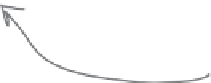HTML and CSS Reference
In-Depth Information
Set the matte color, continued
Go ahead and enter the color, “eaf3da”, into the “Color Picker” dialog box.
You'll see the color change to the background color of the myPod page.
Ty
pe th
ese le
tter
s in r
ight h
ere.
Th
is box
is d
esigne
d spe
cific
ally f
or
co
lors w
ritte
n in
the w
eb fo
rmat
.
Yo
u can
type
the
lette
rs in
upper
-
or
lowe
rcase
; it d
oesn't
mat
ter.
Check out the logo with a matte
Now take a close look at the logo again in the preview pane. You'll see Photoshop
Elements has added a light green matte around the hard edges, which will give the
myPod logo text a softer, more polished look when the logo is in the web page.
Now,
when y
ou loo
k close
up at
the
logo,
you'll s
ee the
matte
matc
hes the
green
color
in the
backg
round
of the
myPo
d web
page.