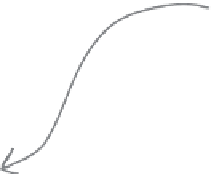HTML and CSS Reference
In-Depth Information
Rework the HTML to use the thumbnails
Now you just need to change the HTML so that the
<img>
elements get their images from
the “thumbnails” folder rather than the “photos” folder. And because you're currently using
relative paths like “photos/seattle_video_med.jpg”, that's going to be simple: for each
<img>
element, all you need to do is change the folder from “photos” to “thumbnails”.
<html>
<head>
<title>
myPod
</title>
<style type="text/css">
body { background-color: #eaf3da;}
</style>
</head>
<body>
<h1>
Welcome to myPod
</h1>
<p>
Welcome to the place to show off your iPod, wherever you might be.
Wanna join the fun? All you need is any iPod, from the early classic
iPod to the latest iPod Nano, the smallest iPod Shuffle to the largest
iPod Video, and a digital camera. Just take a snapshot of your iPod in
your favorite location and we'll be glad to post it on myPod. So, what
are you waiting for?
</p>
All you need to do is change the
folder from “photos” to “thumbnails
”.
<h2>Seattle, Washington</h2>
<p>
Me and my iPod in Seattle! You can see the
Space Needle. You can't see the 628 coffee shops.
</p>
<p>
<img src="thumbnails/seattle_video_med.jpg" alt="My video iPod in Seattle, WA">
<img src="thumbnails/seattle_classic.jpg" alt="A classic iPod in Seattle, WA">
<img src="thumbnails/seattle_shuffle.jpg" alt="An iPod Shuffle in Seattle, WA">
<img src="thumbnails/seattle_downtown.jpg" alt="An iPod in downtown Seattle, WA">
</p>
<h2>
Birmingham, England
</h2>
<p>
Here are some iPod photos around Birmingham. We've obviously got some
passionate folks over here who love their iPods. Check out the classic
red British telephone box!
</p>
<p>
<img src="thumbnails/britain.jpg" alt="An iPod in Birmingham at a telephone box">
<img src="thumbnails/applestore.jpg" alt="An iPod at the Birmingham Apple store">
</p>
</body>
</html>