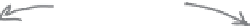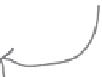HTML and CSS Reference
In-Depth Information
Resize the image to fit in the browser
Let's fix up this image so it fits the browser page better. Right now, this image
is 1,200 pixels wide by 800 pixels tall (you'll see how to determine that in a sec).
Because we want the width of the image to be less than 800 pixels, we need to
decide on a width that would fit our myPod web page nicely. The whole point
of myPod is viewing photos of iPods in their surroundings, so we probably
want to have reasonably large images. If we reduce this image size by one-half
to 600 pixels wide by 400 pixels high, that will still take up most of the browser
width, while still allowing for a little space on the sides. Sound good? Let's get
this image resized…
1,2
00
pixel
s
6
00
pixe
ls
8
00
p
ixels
40
0
pix
els
Here's what you're going to do:
Open the image using a photo editing application.
1
Reduce the image size by one-half (to 600 pixels by 400 pixels).
2
3
Save the image as “seattle_video_med.jpg”.